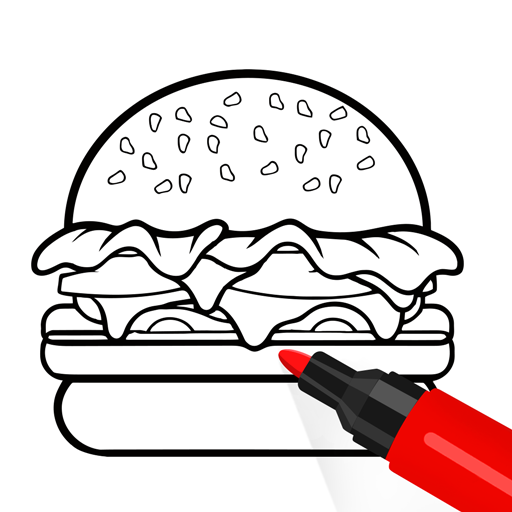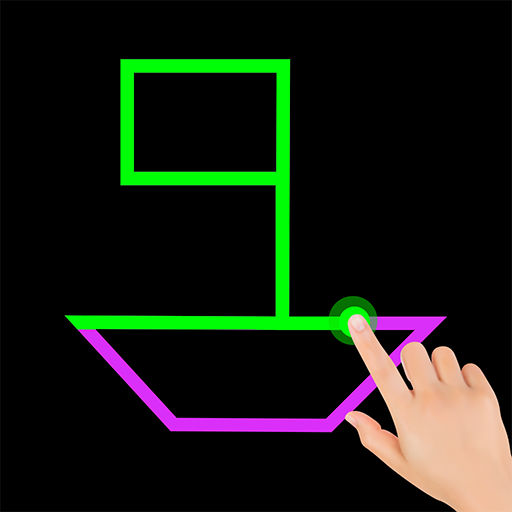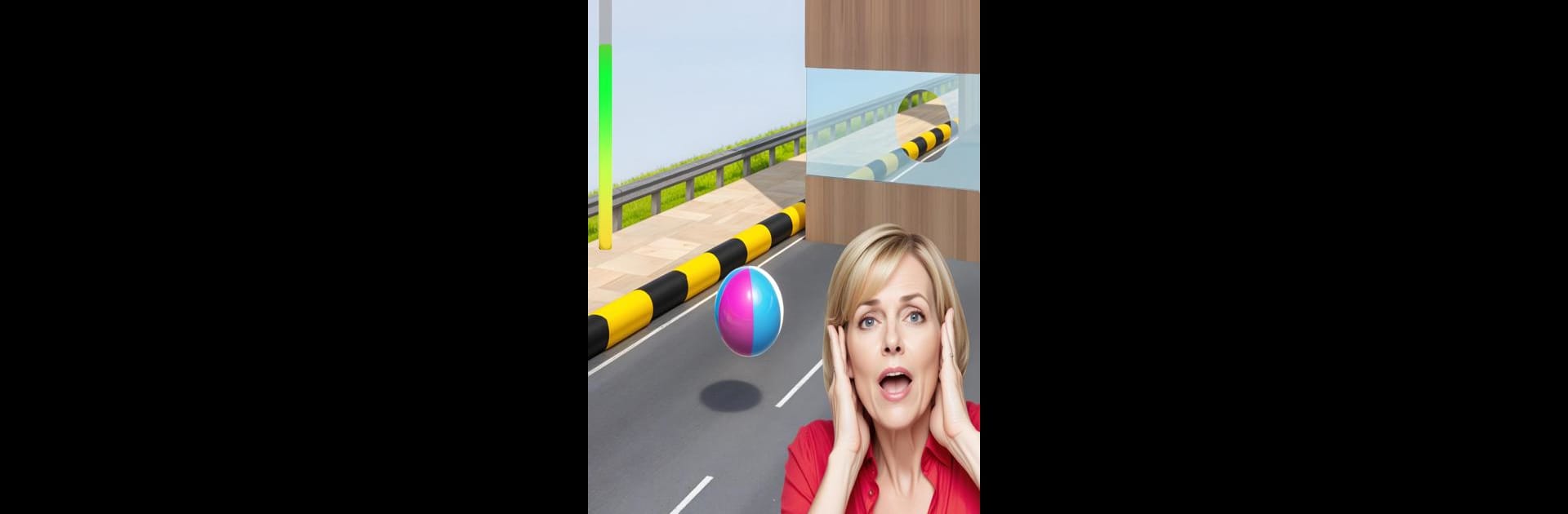

Tricky Relax Challenge Games
Spiele auf dem PC mit BlueStacks - der Android-Gaming-Plattform, der über 500 Millionen Spieler vertrauen.
Seite geändert am: 06.12.2024
Play Tricky Relax Challenge Games on PC or Mac
Explore a whole new adventure with Tricky Relax Challenge Games, a Casual game created by stick hunter. Experience great gameplay with BlueStacks, the most popular gaming platform to play Android games on your PC or Mac.
About the Game
Tricky Relax Challenge Games by stick hunter is a blend of the coolest mini-games and wild challenges, designed to test your reflexes and creativity. Expect minimalistic visuals that keep things stylish and clean while delivering unique, tricky levels. It’s all about staying calm and de-stressed in a world of pure, satisfying enjoyment.
Game Features
- Trending Mini-Games and Viral Challenges: Dive into a variety of the latest mini-games and crazy challenges that are catching everyone’s attention.
- Engaging Gameplay: Experience gameplay that’s as entertaining as it is challenging, urging you to be quick and clever.
- Minimalist Visuals: Appreciate the sleek design that focuses on form and function, enhancing both playability and visual appeal.
- Stress Relief Fun: Whether you need a break or want to unwind, these games are a great stress reliever.
- Endless Entertainment: Perfect for hours of fun, discover if you’ve got what it takes to become the ultimate challenge champion.
Playing on BlueStacks? That’s a different level of fun.
Ready to top the leaderboard? We bet you do. Let precise controls and sharp visuals optimized on BlueStacks lead you to victory.
Spiele Tricky Relax Challenge Games auf dem PC. Der Einstieg ist einfach.
-
Lade BlueStacks herunter und installiere es auf deinem PC
-
Schließe die Google-Anmeldung ab, um auf den Play Store zuzugreifen, oder mache es später
-
Suche in der Suchleiste oben rechts nach Tricky Relax Challenge Games
-
Klicke hier, um Tricky Relax Challenge Games aus den Suchergebnissen zu installieren
-
Schließe die Google-Anmeldung ab (wenn du Schritt 2 übersprungen hast), um Tricky Relax Challenge Games zu installieren.
-
Klicke auf dem Startbildschirm auf das Tricky Relax Challenge Games Symbol, um mit dem Spielen zu beginnen