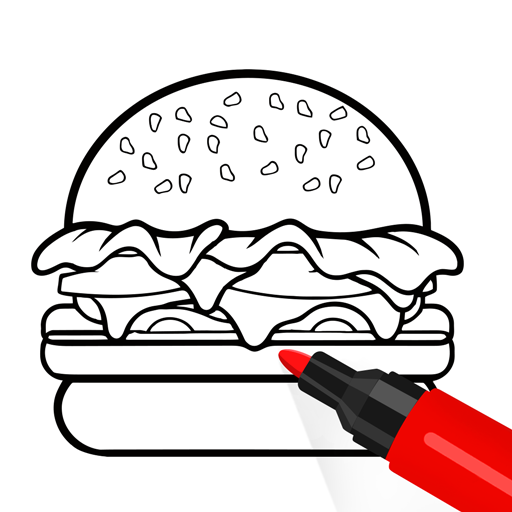このページには広告が含まれます

Two Player Game: 1v1 Challenge
アーケード | stick hunter
BlueStacksを使ってPCでプレイ - 5憶以上のユーザーが愛用している高機能Androidゲーミングプラットフォーム
Play Two Player Game: 1v1 Challenge on PC
If you want to challenge your friends with mini-games on one device, this 2-player game: 1v1 challenge is right for you. Have fun with your friends in multiplayer on one device. Challenge your friends with a collection of mini-games and enjoy the minimal graphics.
This game brings the excitement of competitive gaming right to your fingertips.
Challenge your friends and show off your skills in Two Player Game: 1v1 Challenge.
Tic tac toe:
A two-player classic board game. You don't need a pen and paper, open the game and play with your friend.
Football Penalties:
Kick the football and score a goal in just one click.
Tug of war:
Tug your friend by clicking faster.
Archery:
Use a bow to shoot arrows.
Knife Hitting:
Throw knives with speed into the logs to break the first.
Fruit Slicer:
Slice fruits faster.
Jumping Basketball:
Use rise and fall to avoid obstacles.
Bowling:
Play 1v1 with the opponent.
And many more (memory game, hand fight, snake eat, money grabber, paint fight, tree cutting, whack mole...)
This selection of two-player games has very simple graphics that help you concentrate on the opponent's every move.
Join the party.
This game brings the excitement of competitive gaming right to your fingertips.
Challenge your friends and show off your skills in Two Player Game: 1v1 Challenge.
Tic tac toe:
A two-player classic board game. You don't need a pen and paper, open the game and play with your friend.
Football Penalties:
Kick the football and score a goal in just one click.
Tug of war:
Tug your friend by clicking faster.
Archery:
Use a bow to shoot arrows.
Knife Hitting:
Throw knives with speed into the logs to break the first.
Fruit Slicer:
Slice fruits faster.
Jumping Basketball:
Use rise and fall to avoid obstacles.
Bowling:
Play 1v1 with the opponent.
And many more (memory game, hand fight, snake eat, money grabber, paint fight, tree cutting, whack mole...)
This selection of two-player games has very simple graphics that help you concentrate on the opponent's every move.
Join the party.
Two Player Game: 1v1 ChallengeをPCでプレイ
-
BlueStacksをダウンロードしてPCにインストールします。
-
GoogleにサインインしてGoogle Play ストアにアクセスします。(こちらの操作は後で行っても問題ありません)
-
右上の検索バーにTwo Player Game: 1v1 Challengeを入力して検索します。
-
クリックして検索結果からTwo Player Game: 1v1 Challengeをインストールします。
-
Googleサインインを完了してTwo Player Game: 1v1 Challengeをインストールします。※手順2を飛ばしていた場合
-
ホーム画面にてTwo Player Game: 1v1 Challengeのアイコンをクリックしてアプリを起動します。