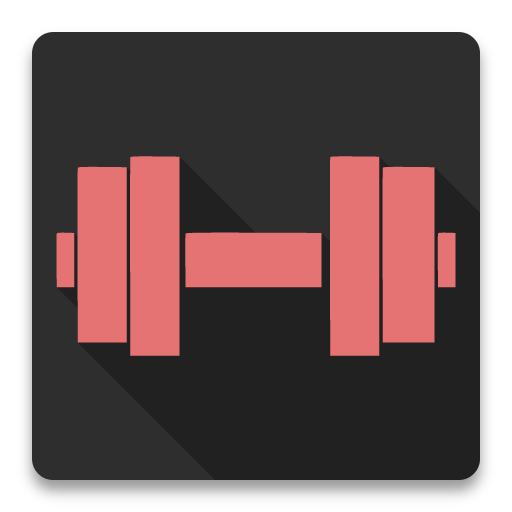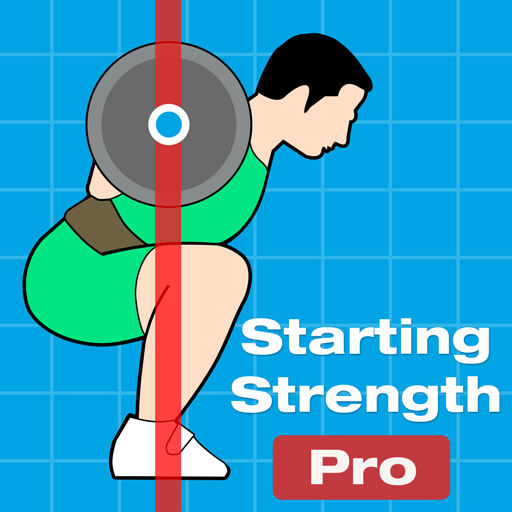
Starting Strength Official
Play on PC with BlueStacks – the Android Gaming Platform, trusted by 500M+ gamers.
Page Modified on: January 1, 2020
Play Starting Strength Official on PC
The "Starting Strength" series of books have sold over 500,000 copies worldwide and considered the most productive method in existence for anyone beginning a strength training program.
This is the app version of the book (not the book itself) and includes the Starting Strength Novice Program Phase 1 and Phase 2 and the Female Novice Program.
"The best book ever written on strength training" - Jim Wendler, champion powerlifter.
The Starting Strength Method is the fastest, most efficient and straightforward way to increase total body strength for complete beginners.
Features:
-- Complete, easy-to-follow instructions for performing the basic barbell exercises: the squat, press, deadlift, bench press and power clean
-- Designed for use at the gym with quick access to multiple angle videos and photo instructions of each exercise.
-- Lift instructions and diagrams from the Starting Strength Book by Mark Rippetoe.
-- Interactive logging tools journal your strength progression.
-- Warmup and workset calculator shows you exactly how many plates to put on each side of the bar.
-- Workset Rest Timer, customisable for each exercise.
-- Customise your progression for each exercise.
-- Add and save additional notes for each workout, and access previous notes easily.
-- Never lose your training data again! Cloud Sync backs up your training log data and restores it across multiple devices.
-- Download training log data as CSV (requires cloud sync)
-- Helpful hints and tutorials help you learn and progress safely.
-- How to program the basic exercises into the most effective program for long-term progress.
-- Metric (kgs) or Imperials (Lbs)
Have any comments, questions or suggestions? Please email us at hello@shabu.co
Play Starting Strength Official on PC. It’s easy to get started.
-
Download and install BlueStacks on your PC
-
Complete Google sign-in to access the Play Store, or do it later
-
Look for Starting Strength Official in the search bar at the top right corner
-
Click to install Starting Strength Official from the search results
-
Complete Google sign-in (if you skipped step 2) to install Starting Strength Official
-
Click the Starting Strength Official icon on the home screen to start playing