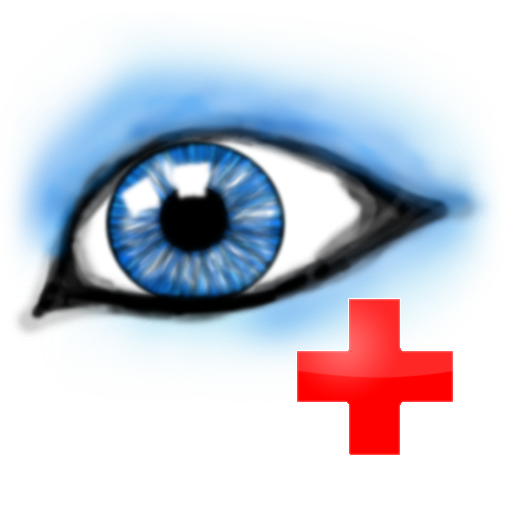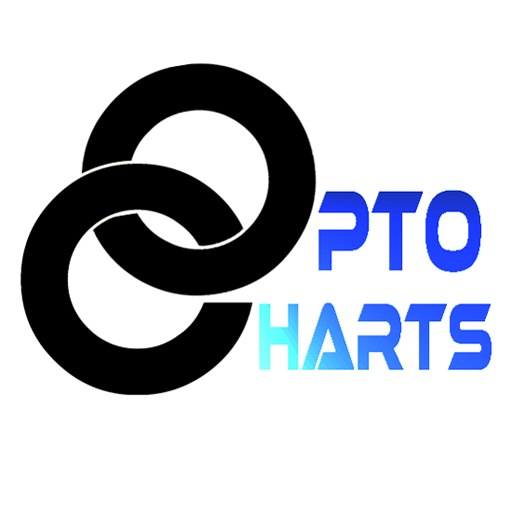
OptoCharts - todos os testes oculares
Jogue no PC com BlueStacks - A Plataforma de Jogos Android, confiada por mais de 500 milhões de jogadores.
Página modificada em: 29 de outubro de 2019
Play OptoCharts - All eye tests for professionals on PC
For eye care specialists, convert your smart phone or tablet or a LED screen to a 4,000$ worth visual acuity examination device. Use it in your clinic, home visits or anywhere you like.
Easy to set for screen mirroring on a LED screen or direct installment on your smart TV for bigger view at your clinic.
Use another smart phone as a smart remote controller for the tablet or smart TV you use as a projector.
The chart size is calibrated at any distance or screen size. It's calculated dynamically with the accurate optical equation along with the related medical aspects to introduce to you the most accurate optometry chart on an android device.
Have all these charts in one place:
* Landlot-C chart.
* Landlot-C chart without the oblique (45°) angles.
* Tumbling E chart.
* Alphabetic chart.
* Numbers chart.
* Pediatric chart.
* Illiterate chart.
* Customized regional alphabet charts.
& Crowding effect/phenomenon applied to any chart.
& Units: Metric (6/6), Feet (20/20), Decimal (1.0) and LogMAR.
& Modes: Complete rows & columns, one row, one column, single sign.
* Duo-chrome test.
* Red/Green filter applied to any chart to make a custom Duochrome test.
* Worth 4 dot test.
* Amsler grid with 4 different color/background combinations.
* Color vision test (Ishihara charts).
* Contrast sensitivity test applied to any chart with the selected visual acuity size. Units: CS log & percentage.
* Optokinetic drum with the ability to change speed or width.
* Cross-Cylinder test chart.
* Astigmatism clock.
* Fixation target.
* Fixation dot.
* Children fixation targets.
* Videos gallery & in-app player for playing patient education or children fixation videos.
& In-app images gallery with enhanced image viewer.
The app behavior is fully customized according to your practice including default chart, default acuity row, default row step (0.1 Decimal or 0.1 LogMar), default signs (optotypes) distribution over the test area, default spacing between the optotypes, etc...
All these features are available for a trial period enough to try them in your daily practice for days after which you'll have to either purchase the full licence with a relatively small fee or continue using the app with limited features.
And it won't get better without your feedback. So, you're welcome to send us your feedback, suggestions, bugs reports.
Jogue OptoCharts - todos os testes oculares no PC. É fácil começar.
-
Baixe e instale o BlueStacks no seu PC
-
Conclua o login do Google para acessar a Play Store ou faça isso mais tarde
-
Procure por OptoCharts - todos os testes oculares na barra de pesquisa no canto superior direito
-
Clique para instalar OptoCharts - todos os testes oculares a partir dos resultados da pesquisa
-
Conclua o login do Google (caso você pulou a etapa 2) para instalar o OptoCharts - todos os testes oculares
-
Clique no ícone do OptoCharts - todos os testes oculares na tela inicial para começar a jogar