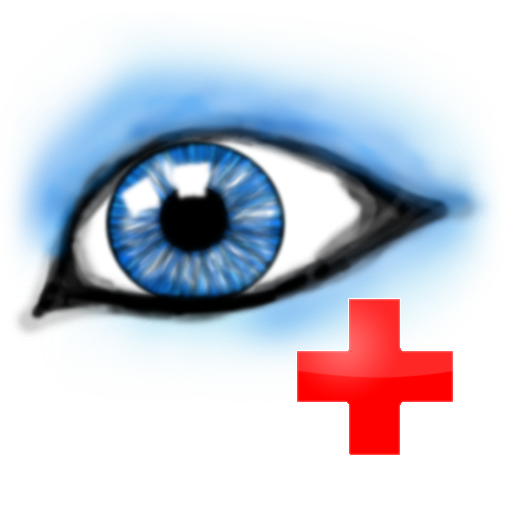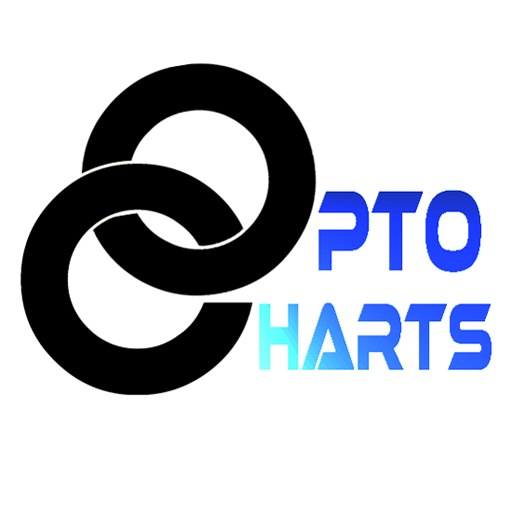
OptoCharts - All eye tests for professionals
医疗 | Shadi AboelNaga
在電腦上使用BlueStacks –受到5億以上的遊戲玩家所信任的Android遊戲平台。
Play OptoCharts - All eye tests for professionals on PC
Introducing the world first android professional app for all eye tests.
For eye care specialists, convert your smart phone or tablet or a LED screen to a 4,000$ worth visual acuity examination device. Use it in your clinic, home visits or anywhere you like.
Easy to set for screen mirroring on a LED screen or direct installment on your smart TV for bigger view at your clinic.
Use another smart phone as a smart remote controller for the tablet or smart TV you use as a projector.
The chart size is calibrated at any distance or screen size. It's calculated dynamically with the accurate optical equation along with the related medical aspects to introduce to you the most accurate optometry chart on an android device.
Have all these charts in one place:
* Landlot-C chart.
* Landlot-C chart without the oblique (45°) angles.
* Tumbling E chart.
* Alphabetic chart.
* Numbers chart.
* Pediatric chart.
* Illiterate chart.
* Customized regional alphabet charts.
& Crowding effect/phenomenon applied to any chart.
& Units: Metric (6/6), Feet (20/20), Decimal (1.0) and LogMAR.
& Modes: Complete rows & columns, one row, one column, single sign.
* Duo-chrome test.
* Red/Green filter applied to any chart to make a custom Duochrome test.
* Worth 4 dot test.
* Amsler grid with 4 different color/background combinations.
* Color vision test (Ishihara charts).
* Contrast sensitivity test applied to any chart with the selected visual acuity size. Units: CS log & percentage.
* Optokinetic drum with the ability to change speed or width.
* Cross-Cylinder test chart.
* Astigmatism clock.
* Fixation target.
* Fixation dot.
* Children fixation targets.
* Videos gallery & in-app player for playing patient education or children fixation videos.
& In-app images gallery with enhanced image viewer.
The app behavior is fully customized according to your practice including default chart, default acuity row, default row step (0.1 Decimal or 0.1 LogMar), default signs (optotypes) distribution over the test area, default spacing between the optotypes, etc...
All these features are available for a trial period enough to try them in your daily practice for days after which you'll have to either purchase the full licence with a relatively small fee or continue using the app with limited features.
And it won't get better without your feedback. So, you're welcome to send us your feedback, suggestions, bugs reports.
For eye care specialists, convert your smart phone or tablet or a LED screen to a 4,000$ worth visual acuity examination device. Use it in your clinic, home visits or anywhere you like.
Easy to set for screen mirroring on a LED screen or direct installment on your smart TV for bigger view at your clinic.
Use another smart phone as a smart remote controller for the tablet or smart TV you use as a projector.
The chart size is calibrated at any distance or screen size. It's calculated dynamically with the accurate optical equation along with the related medical aspects to introduce to you the most accurate optometry chart on an android device.
Have all these charts in one place:
* Landlot-C chart.
* Landlot-C chart without the oblique (45°) angles.
* Tumbling E chart.
* Alphabetic chart.
* Numbers chart.
* Pediatric chart.
* Illiterate chart.
* Customized regional alphabet charts.
& Crowding effect/phenomenon applied to any chart.
& Units: Metric (6/6), Feet (20/20), Decimal (1.0) and LogMAR.
& Modes: Complete rows & columns, one row, one column, single sign.
* Duo-chrome test.
* Red/Green filter applied to any chart to make a custom Duochrome test.
* Worth 4 dot test.
* Amsler grid with 4 different color/background combinations.
* Color vision test (Ishihara charts).
* Contrast sensitivity test applied to any chart with the selected visual acuity size. Units: CS log & percentage.
* Optokinetic drum with the ability to change speed or width.
* Cross-Cylinder test chart.
* Astigmatism clock.
* Fixation target.
* Fixation dot.
* Children fixation targets.
* Videos gallery & in-app player for playing patient education or children fixation videos.
& In-app images gallery with enhanced image viewer.
The app behavior is fully customized according to your practice including default chart, default acuity row, default row step (0.1 Decimal or 0.1 LogMar), default signs (optotypes) distribution over the test area, default spacing between the optotypes, etc...
All these features are available for a trial period enough to try them in your daily practice for days after which you'll have to either purchase the full licence with a relatively small fee or continue using the app with limited features.
And it won't get better without your feedback. So, you're welcome to send us your feedback, suggestions, bugs reports.
在電腦上遊玩OptoCharts - All eye tests for professionals . 輕易上手.
-
在您的電腦上下載並安裝BlueStacks
-
完成Google登入後即可訪問Play商店,或等你需要訪問Play商店十再登入
-
在右上角的搜索欄中尋找 OptoCharts - All eye tests for professionals
-
點擊以從搜索結果中安裝 OptoCharts - All eye tests for professionals
-
完成Google登入(如果您跳過了步驟2),以安裝 OptoCharts - All eye tests for professionals
-
在首頁畫面中點擊 OptoCharts - All eye tests for professionals 圖標來啟動遊戲