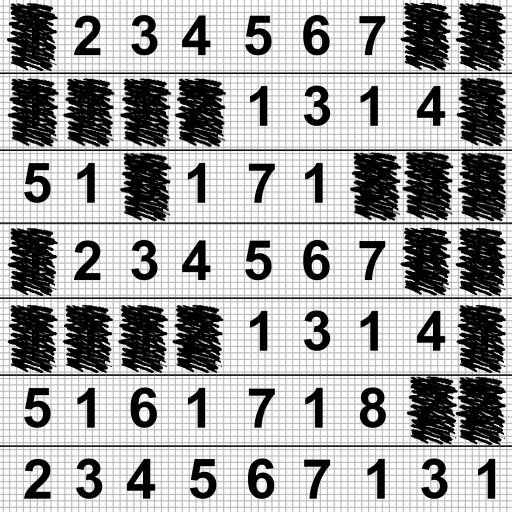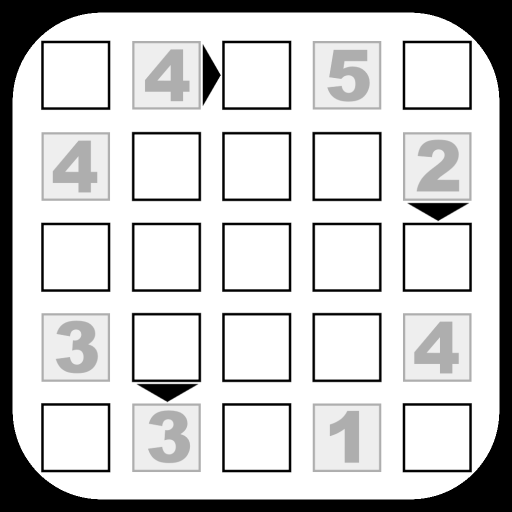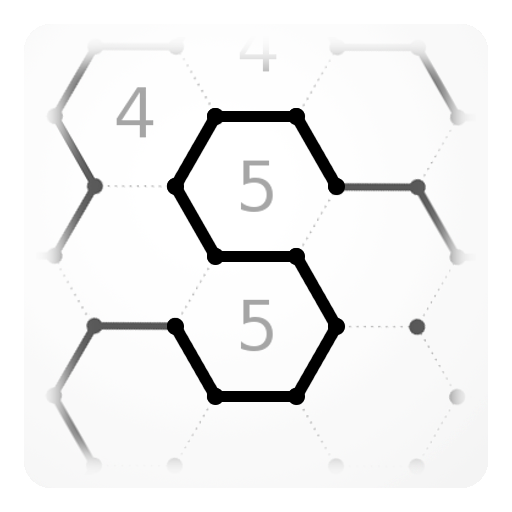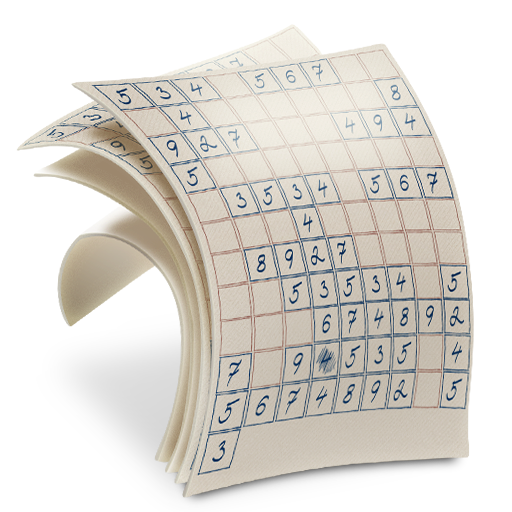
Take Ten: Puzzle with numbers. Pairs of digits
Play on PC with BlueStacks – the Android Gaming Platform, trusted by 500M+ gamers.
Page Modified on: December 11, 2019
Play Take Ten: Puzzle with numbers. Pairs of digits on PC
A casual, addictive, puzzle game for everybody.
Take Ten! is a logic puzzle game for kids and adults also known as Numbers, Digits, Sunflower seeds, Seeds, Column or Ten. Rules are very simple: your main goal is to remove all digits from the game field by deleting pairs of equal digits or pairs of digits that add up to ten. If no more moves are possible all remaining digits will be rewritten from the last cell. There is an illustrated and more detailed guide in the application.
Take Ten! also makes kids to count and improve some basic math or numeracy skills. For adults it is a funny and addictive number game to train the brain. A good alternative for sudoku, number puzzles or crossword puzzles.
Want to play Take Ten on your native language? Help us to translate it! Write to shadowbizgame@gmail.com
Now explore deep challenge for you mind and enjoy this number game!
Be smart! There are a lot of ways to solve this puzzle! Good luck and have fun!
Features:
- Hints, undo, save game
- Day and night mode
- 3 game modes: Classic, Random and Chaotic!
Play Take Ten: Puzzle with numbers. Pairs of digits on PC. It’s easy to get started.
-
Download and install BlueStacks on your PC
-
Complete Google sign-in to access the Play Store, or do it later
-
Look for Take Ten: Puzzle with numbers. Pairs of digits in the search bar at the top right corner
-
Click to install Take Ten: Puzzle with numbers. Pairs of digits from the search results
-
Complete Google sign-in (if you skipped step 2) to install Take Ten: Puzzle with numbers. Pairs of digits
-
Click the Take Ten: Puzzle with numbers. Pairs of digits icon on the home screen to start playing