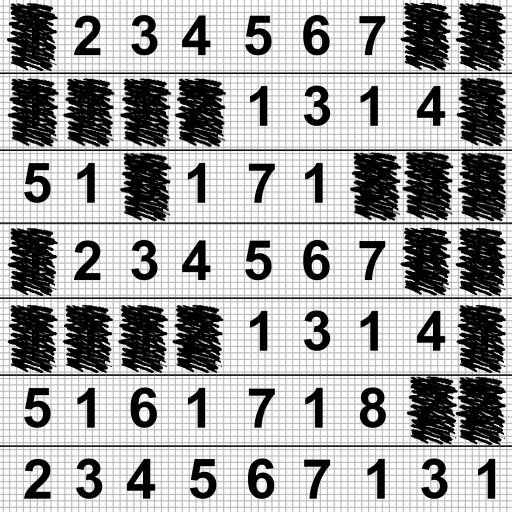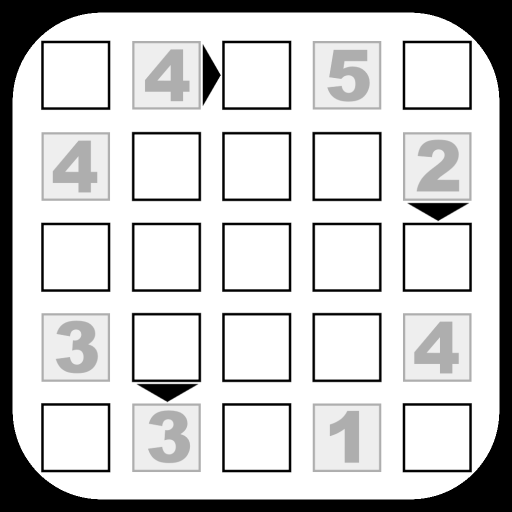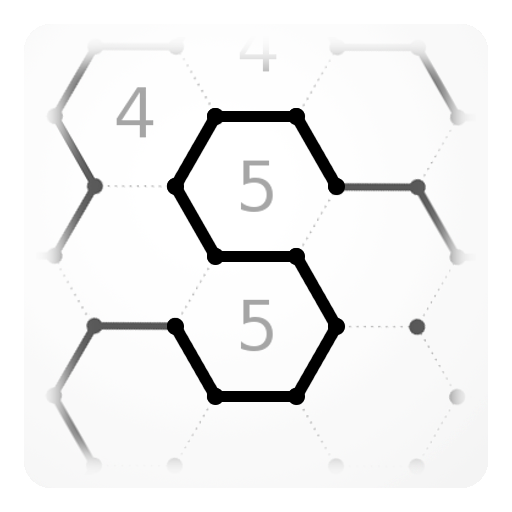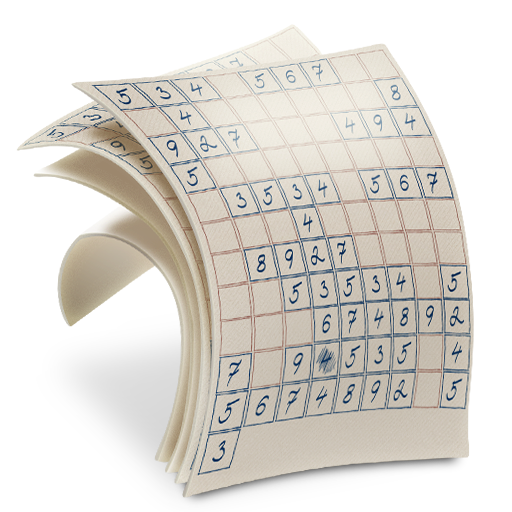
Take Ten: Puzzle with numbers. Pairs of digits
BlueStacksを使ってPCでプレイ - 5憶以上のユーザーが愛用している高機能Androidゲーミングプラットフォーム
Play Take Ten: Puzzle with numbers. Pairs of digits on PC
A casual, addictive, puzzle game for everybody.
Take Ten! is a logic puzzle game for kids and adults also known as Numbers, Digits, Sunflower seeds, Seeds, Column or Ten. Rules are very simple: your main goal is to remove all digits from the game field by deleting pairs of equal digits or pairs of digits that add up to ten. If no more moves are possible all remaining digits will be rewritten from the last cell. There is an illustrated and more detailed guide in the application.
Take Ten! also makes kids to count and improve some basic math or numeracy skills. For adults it is a funny and addictive number game to train the brain. A good alternative for sudoku, number puzzles or crossword puzzles.
Want to play Take Ten on your native language? Help us to translate it! Write to shadowbizgame@gmail.com
Now explore deep challenge for you mind and enjoy this number game!
Be smart! There are a lot of ways to solve this puzzle! Good luck and have fun!
Features:
- Hints, undo, save game
- Day and night mode
- 3 game modes: Classic, Random and Chaotic!
Take Ten: Puzzle with numbers. Pairs of digitsをPCでプレイ
-
BlueStacksをダウンロードしてPCにインストールします。
-
GoogleにサインインしてGoogle Play ストアにアクセスします。(こちらの操作は後で行っても問題ありません)
-
右上の検索バーにTake Ten: Puzzle with numbers. Pairs of digitsを入力して検索します。
-
クリックして検索結果からTake Ten: Puzzle with numbers. Pairs of digitsをインストールします。
-
Googleサインインを完了してTake Ten: Puzzle with numbers. Pairs of digitsをインストールします。※手順2を飛ばしていた場合
-
ホーム画面にてTake Ten: Puzzle with numbers. Pairs of digitsのアイコンをクリックしてアプリを起動します。