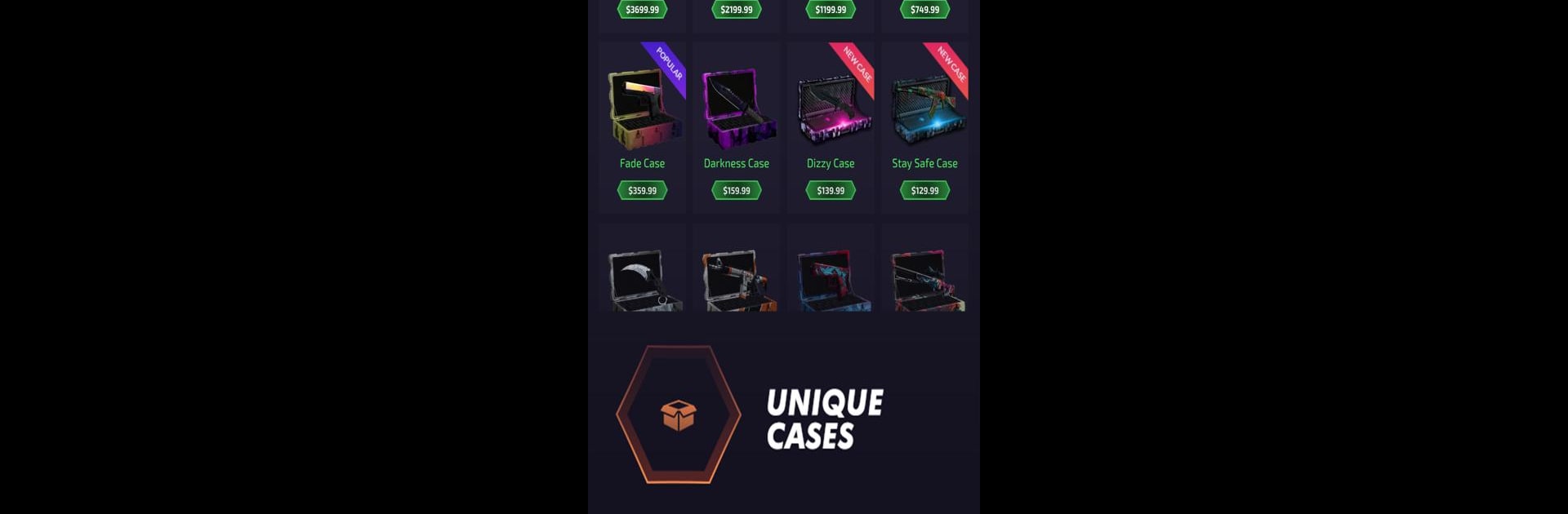

Case Battle: Skins Simulator
Graj na PC z BlueStacks – Platforma gamingowa Android, która uzyskała zaufanie ponad 500 milionów graczy!
Strona zmodyfikowana w dniu: Dec 9, 2024
Play Case Battle: Skins Simulator on PC or Mac
Case Battle: Skins Simulator brings the Simulation genre to life, and throws up exciting challenges for gamers. Developed by shadowgames, this Android game is best experienced on BlueStacks, the World’s #1 app player for PC and Mac users.
About the Game
Welcome to “Case Battle: Skins Simulator,” an addictive Simulation game by shadowgames. In this endless clicker adventure, you’re tasked with building an impressive inventory of weapons and knives, all decked out in real skins. Try your luck with various mini-games like minesweeper, wheel of fortune, and jackpot, or engage in idle clicking to earn points and cash for even more upgrades.
Game Features
-
Epic Case Opener: Dive into a sea of unique cases, opening them to discover a range of skins for your arsenal.
-
Engaging Mini-Games: Play games like coinflip and rollbit to keep the excitement rolling and your inventory growing.
-
Social Interactions: Chat with friends and players worldwide, or challenge them in online battles to see who has the ultimate skin collection.
-
Customization & Upgrades: Upgrade your weapons, customize your profile, and make your avatar stand out among the rest.
Experience this all on your Android device, with the option to enhance your gameplay using BlueStacks for a smooth, intuitive interface.
Slay your opponents with your epic moves. Play it your way on BlueStacks and dominate the battlefield.
Zagraj w Case Battle: Skins Simulator na PC. To takie proste.
-
Pobierz i zainstaluj BlueStacks na PC
-
Zakończ pomyślnie ustawienie Google, aby otrzymać dostęp do sklepu Play, albo zrób to później.
-
Wyszukaj Case Battle: Skins Simulator w pasku wyszukiwania w prawym górnym rogu.
-
Kliknij, aby zainstalować Case Battle: Skins Simulator z wyników wyszukiwania
-
Ukończ pomyślnie rejestrację Google (jeśli krok 2 został pominięty) aby zainstalować Case Battle: Skins Simulator
-
Klinij w ikonę Case Battle: Skins Simulator na ekranie startowym, aby zacząć grę



