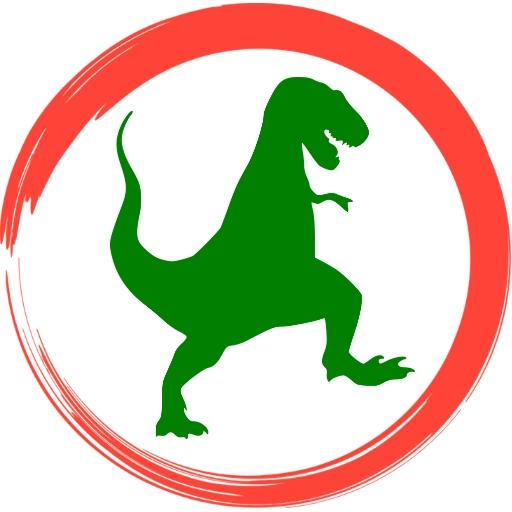Planet Prehistoric
Play on PC with BlueStacks – the Android Gaming Platform, trusted by 500M+ gamers.
Page Modified on: November 30, 2019
Play Planet Prehistoric on PC
Over a variety of creatures with their coolest images, sound effects and jaw dropping facts, Planet Prehistoric is the all in one dictionary app for you!
Main Features:
- Mesmerizing, eye catchy and easy user interface.
- Move to SD Card option available to save storage.
- Tons of dinosaurs and prehistoric animals & other creatures along with their images and cool facts!
- Search feature to search for the preferred animal.
- Prehistoric creatures and dinosaur sound effects.
- You can set the animal sound effects as your ringtone.
- So many 'Did you know' facts to keep you engaged!
- Creatures categorized according to their epoch.
- Copy and Share feature to share the info and facts through social and messaging apps.
This is an app for everyone, from kids to adults and to every person who is a fan of the prehistoric animals and dinosaurs! Its more than an educational and entertainment app.
If you have any problems with this app please don't hesitate to contact us. We are always ready to help!
Play Planet Prehistoric on PC. It’s easy to get started.
-
Download and install BlueStacks on your PC
-
Complete Google sign-in to access the Play Store, or do it later
-
Look for Planet Prehistoric in the search bar at the top right corner
-
Click to install Planet Prehistoric from the search results
-
Complete Google sign-in (if you skipped step 2) to install Planet Prehistoric
-
Click the Planet Prehistoric icon on the home screen to start playing