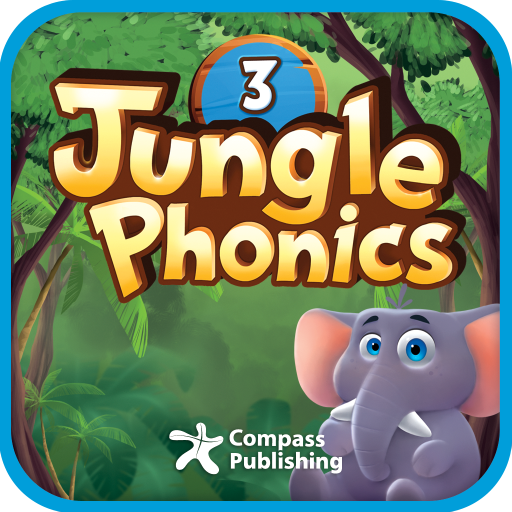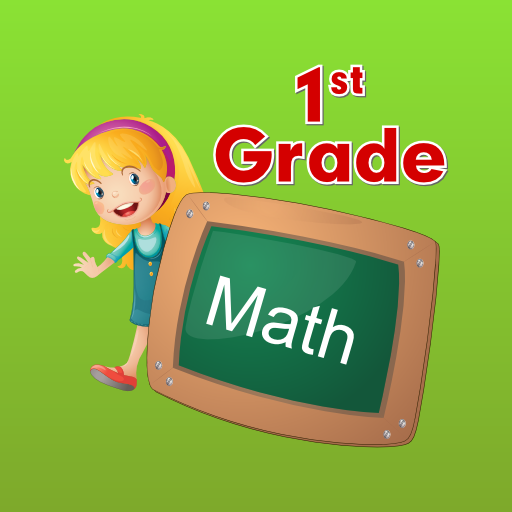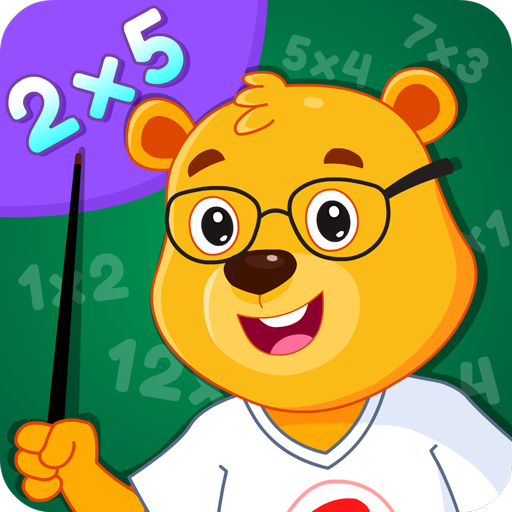Kiddoo - Learning is fun kids app
Spiele auf dem PC mit BlueStacks - der Android-Gaming-Plattform, der über 500 Millionen Spieler vertrauen.
Seite geändert am: 18. November 2019
Play Kiddoo - Learning is fun kids app on PC
Kiddoo - Learning is fun, helps parents to teach their kids recognise and remember sounds and images of various animals, insects, fruits, vegetables vehicles etc.
A very easy to navigate and an elegant app for your kids
I have taken utmost care to keep the content very simple neat and easy, I would be adding a lot more of content which should help your child to love coming back to this app and also help to learn
This app helps the kids to learn the various names and sounds of wild animals, domestic animals, fruits, vegetables, musical instruments, insects, body parts, action verbs, vehicles.
Its a really fun app for kids which is easy to navigate and interact, with beautiful images.
The ads have kept to a minimum and it is only to support the developer to contribute more content and features towards the app.
Spiele Kiddoo - Learning is fun kids app auf dem PC. Der Einstieg ist einfach.
-
Lade BlueStacks herunter und installiere es auf deinem PC
-
Schließe die Google-Anmeldung ab, um auf den Play Store zuzugreifen, oder mache es später
-
Suche in der Suchleiste oben rechts nach Kiddoo - Learning is fun kids app
-
Klicke hier, um Kiddoo - Learning is fun kids app aus den Suchergebnissen zu installieren
-
Schließe die Google-Anmeldung ab (wenn du Schritt 2 übersprungen hast), um Kiddoo - Learning is fun kids app zu installieren.
-
Klicke auf dem Startbildschirm auf das Kiddoo - Learning is fun kids app Symbol, um mit dem Spielen zu beginnen