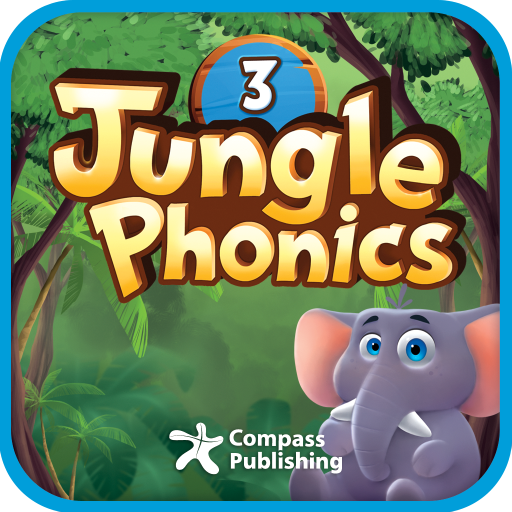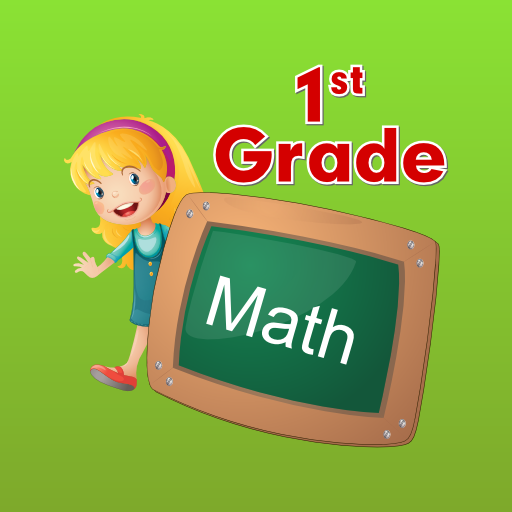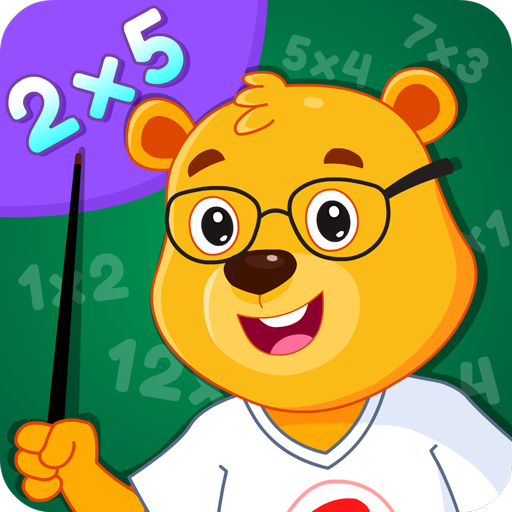Kiddoo - Learning is fun kids app
Juega en PC con BlueStacks: la plataforma de juegos Android, en la que confían más de 500 millones de jugadores.
Página modificada el: 18 de noviembre de 2019
Play Kiddoo - Learning is fun kids app on PC
Kiddoo - Learning is fun, helps parents to teach their kids recognise and remember sounds and images of various animals, insects, fruits, vegetables vehicles etc.
A very easy to navigate and an elegant app for your kids
I have taken utmost care to keep the content very simple neat and easy, I would be adding a lot more of content which should help your child to love coming back to this app and also help to learn
This app helps the kids to learn the various names and sounds of wild animals, domestic animals, fruits, vegetables, musical instruments, insects, body parts, action verbs, vehicles.
Its a really fun app for kids which is easy to navigate and interact, with beautiful images.
The ads have kept to a minimum and it is only to support the developer to contribute more content and features towards the app.
Juega Kiddoo - Learning is fun kids app en la PC. Es fácil comenzar.
-
Descargue e instale BlueStacks en su PC
-
Complete el inicio de sesión de Google para acceder a Play Store, o hágalo más tarde
-
Busque Kiddoo - Learning is fun kids app en la barra de búsqueda en la esquina superior derecha
-
Haga clic para instalar Kiddoo - Learning is fun kids app desde los resultados de búsqueda
-
Complete el inicio de sesión de Google (si omitió el paso 2) para instalar Kiddoo - Learning is fun kids app
-
Haz clic en el ícono Kiddoo - Learning is fun kids app en la pantalla de inicio para comenzar a jugar