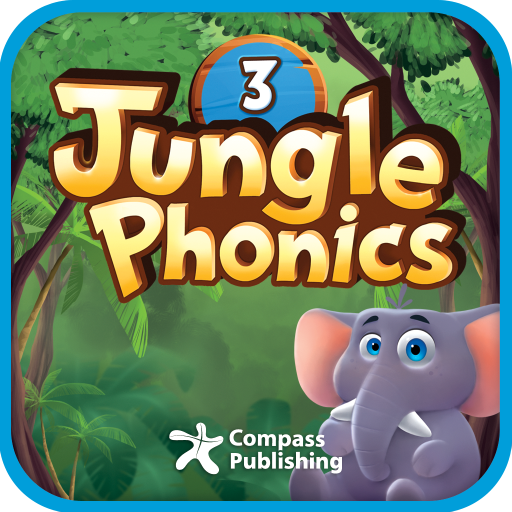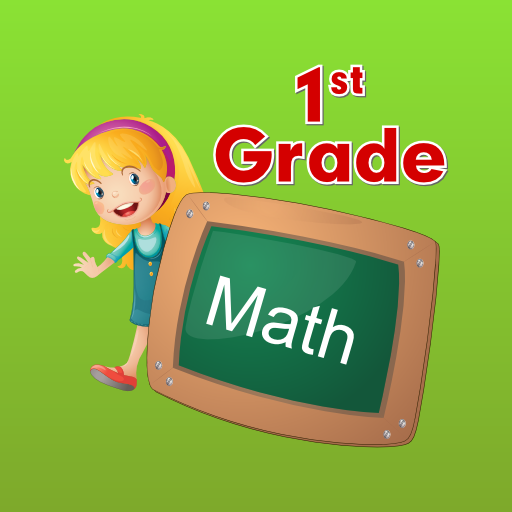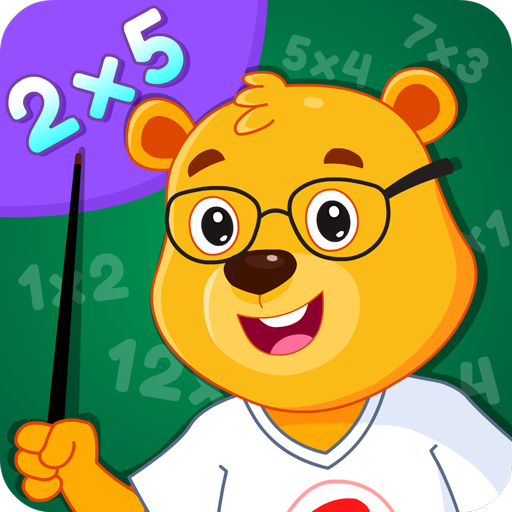Kiddoo - Learning is fun kids app
Jouez sur PC avec BlueStacks - la plate-forme de jeu Android, approuvée par + 500M de joueurs.
Page Modifiée le: 18 novembre 2019
Play Kiddoo - Learning is fun kids app on PC
Kiddoo - Learning is fun, helps parents to teach their kids recognise and remember sounds and images of various animals, insects, fruits, vegetables vehicles etc.
A very easy to navigate and an elegant app for your kids
I have taken utmost care to keep the content very simple neat and easy, I would be adding a lot more of content which should help your child to love coming back to this app and also help to learn
This app helps the kids to learn the various names and sounds of wild animals, domestic animals, fruits, vegetables, musical instruments, insects, body parts, action verbs, vehicles.
Its a really fun app for kids which is easy to navigate and interact, with beautiful images.
The ads have kept to a minimum and it is only to support the developer to contribute more content and features towards the app.
Jouez à Kiddoo - Learning is fun kids app sur PC. C'est facile de commencer.
-
Téléchargez et installez BlueStacks sur votre PC
-
Connectez-vous à Google pour accéder au Play Store ou faites-le plus tard
-
Recherchez Kiddoo - Learning is fun kids app dans la barre de recherche dans le coin supérieur droit
-
Cliquez pour installer Kiddoo - Learning is fun kids app à partir des résultats de la recherche
-
Connectez-vous à Google (si vous avez ignoré l'étape 2) pour installer Kiddoo - Learning is fun kids app
-
Cliquez sur l'icône Kiddoo - Learning is fun kids app sur l'écran d'accueil pour commencer à jouer