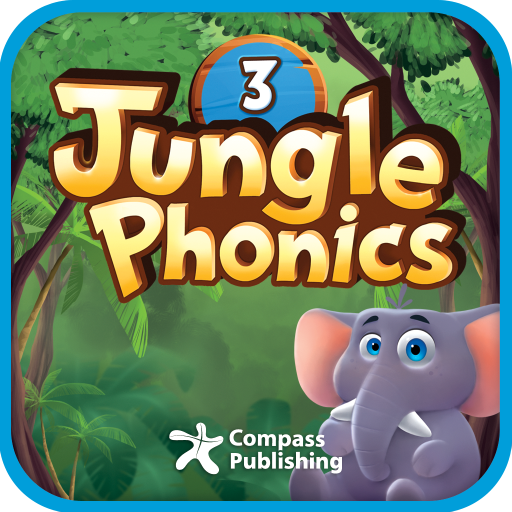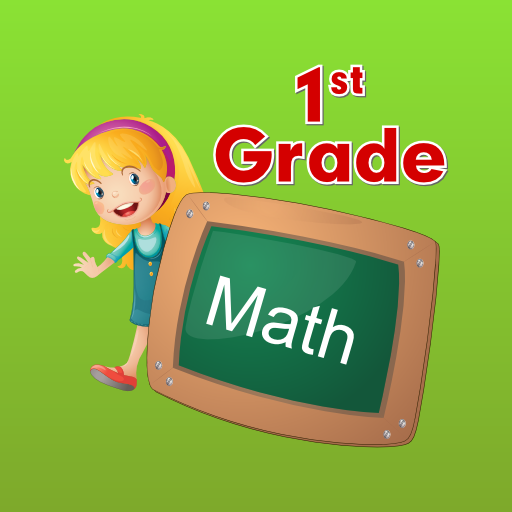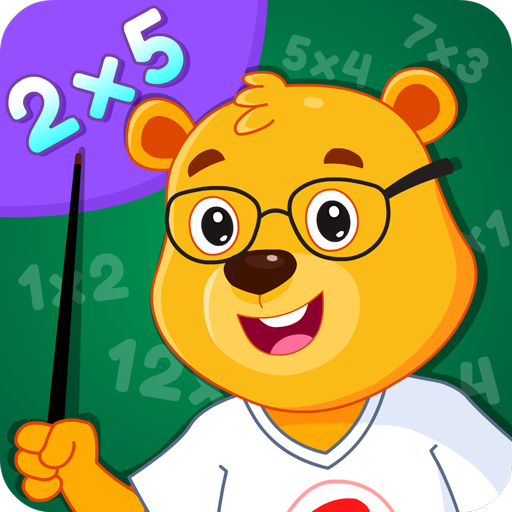Kiddoo - Learning is fun kids app
Graj na PC z BlueStacks – Platforma gamingowa Android, która uzyskała zaufanie ponad 500 milionów graczy!
Strona zmodyfikowana w dniu: 18 listopada 2019
Play Kiddoo - Learning is fun kids app on PC
Kiddoo - Learning is fun, helps parents to teach their kids recognise and remember sounds and images of various animals, insects, fruits, vegetables vehicles etc.
A very easy to navigate and an elegant app for your kids
I have taken utmost care to keep the content very simple neat and easy, I would be adding a lot more of content which should help your child to love coming back to this app and also help to learn
This app helps the kids to learn the various names and sounds of wild animals, domestic animals, fruits, vegetables, musical instruments, insects, body parts, action verbs, vehicles.
Its a really fun app for kids which is easy to navigate and interact, with beautiful images.
The ads have kept to a minimum and it is only to support the developer to contribute more content and features towards the app.
Zagraj w Kiddoo - Learning is fun kids app na PC. To takie proste.
-
Pobierz i zainstaluj BlueStacks na PC
-
Zakończ pomyślnie ustawienie Google, aby otrzymać dostęp do sklepu Play, albo zrób to później.
-
Wyszukaj Kiddoo - Learning is fun kids app w pasku wyszukiwania w prawym górnym rogu.
-
Kliknij, aby zainstalować Kiddoo - Learning is fun kids app z wyników wyszukiwania
-
Ukończ pomyślnie rejestrację Google (jeśli krok 2 został pominięty) aby zainstalować Kiddoo - Learning is fun kids app
-
Klinij w ikonę Kiddoo - Learning is fun kids app na ekranie startowym, aby zacząć grę