
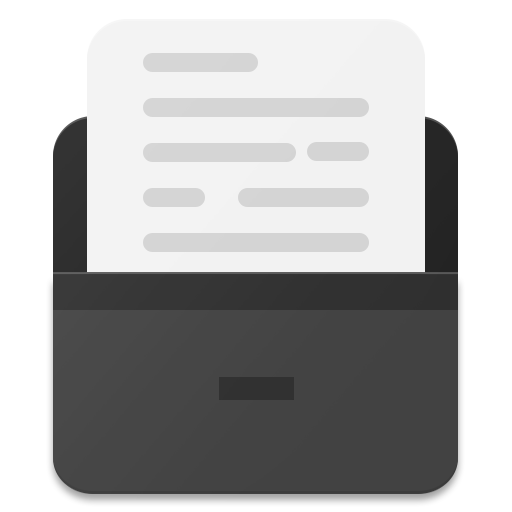
Scrittor - A simple note app 😀
Play on PC with BlueStacks – the Android Gaming Platform, trusted by 500M+ gamers.
Page Modified on: January 5, 2019
Play Scrittor - A simple note app 😀 on PC
Scrittor helps with a simple and easy to use interface. There are not extra unnecessary features to make everything super complex. You add notes, select a category and you are done. App primarily focuses on storing notes categorically and keeping interface as simple as possible.
Telegram Group: t.me/scrittor
Please join the above mentioned Telegram group if you wish to checkout/contribute in the development process of this application.
Features
🌱 Search notes
🌱 Password Protection
🌱Fingerprint Authtentication
🌱 Save whatever you need 👨🏻🎓
🌱 Create categories to manage your notes
🌱 Add notes to starred list 🌟
🌱 Easy to use
🌱 Beautifully crafted
🌱 Switch to Dark and Light Modes
🌱 Add notes to notification drawer
If you like the app, please support the development of the same by making a donation from within the app.
Scrittor is still in it's development, if you have any issues or suggestion kindly contact me! All your feedback is appreciated
You can read the full exhaustive changelog here: https://shahidshaikh.com/Changelog/index.html
Play Scrittor - A simple note app 😀 on PC. It’s easy to get started.
-
Download and install BlueStacks on your PC
-
Complete Google sign-in to access the Play Store, or do it later
-
Look for Scrittor - A simple note app 😀 in the search bar at the top right corner
-
Click to install Scrittor - A simple note app 😀 from the search results
-
Complete Google sign-in (if you skipped step 2) to install Scrittor - A simple note app 😀
-
Click the Scrittor - A simple note app 😀 icon on the home screen to start playing



