
このページには広告が含まれます
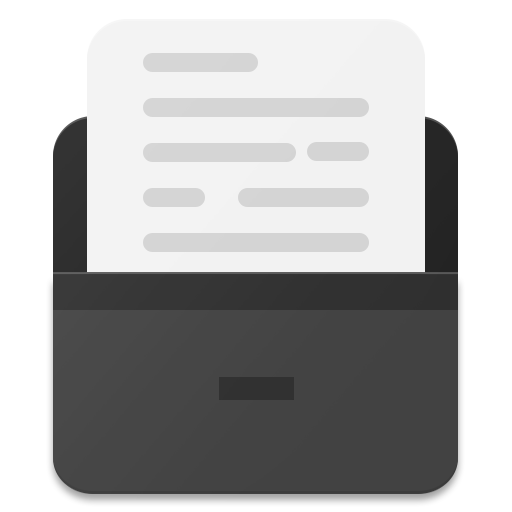
Scrittor - A simple note app 😀
仕事効率化 | Shahid Shaikh
BlueStacksを使ってPCでプレイ - 5憶以上のユーザーが愛用している高機能Androidゲーミングプラットフォーム
Play Scrittor - A simple note app 😀 on PC
With Scrittor store all your ideas, thoughts and whatever your mind tells you.
Scrittor helps with a simple and easy to use interface. There are not extra unnecessary features to make everything super complex. You add notes, select a category and you are done. App primarily focuses on storing notes categorically and keeping interface as simple as possible.
Telegram Group: t.me/scrittor
Please join the above mentioned Telegram group if you wish to checkout/contribute in the development process of this application.
Features
🌱 Search notes
🌱 Password Protection
🌱Fingerprint Authtentication
🌱 Save whatever you need 👨🏻🎓
🌱 Create categories to manage your notes
🌱 Add notes to starred list 🌟
🌱 Easy to use
🌱 Beautifully crafted
🌱 Switch to Dark and Light Modes
🌱 Add notes to notification drawer
If you like the app, please support the development of the same by making a donation from within the app.
Scrittor is still in it's development, if you have any issues or suggestion kindly contact me! All your feedback is appreciated
You can read the full exhaustive changelog here: https://shahidshaikh.com/Changelog/index.html
Scrittor helps with a simple and easy to use interface. There are not extra unnecessary features to make everything super complex. You add notes, select a category and you are done. App primarily focuses on storing notes categorically and keeping interface as simple as possible.
Telegram Group: t.me/scrittor
Please join the above mentioned Telegram group if you wish to checkout/contribute in the development process of this application.
Features
🌱 Search notes
🌱 Password Protection
🌱Fingerprint Authtentication
🌱 Save whatever you need 👨🏻🎓
🌱 Create categories to manage your notes
🌱 Add notes to starred list 🌟
🌱 Easy to use
🌱 Beautifully crafted
🌱 Switch to Dark and Light Modes
🌱 Add notes to notification drawer
If you like the app, please support the development of the same by making a donation from within the app.
Scrittor is still in it's development, if you have any issues or suggestion kindly contact me! All your feedback is appreciated
You can read the full exhaustive changelog here: https://shahidshaikh.com/Changelog/index.html
Scrittor - A simple note app 😀をPCでプレイ
-
BlueStacksをダウンロードしてPCにインストールします。
-
GoogleにサインインしてGoogle Play ストアにアクセスします。(こちらの操作は後で行っても問題ありません)
-
右上の検索バーにScrittor - A simple note app 😀を入力して検索します。
-
クリックして検索結果からScrittor - A simple note app 😀をインストールします。
-
Googleサインインを完了してScrittor - A simple note app 😀をインストールします。※手順2を飛ばしていた場合
-
ホーム画面にてScrittor - A simple note app 😀のアイコンをクリックしてアプリを起動します。



