
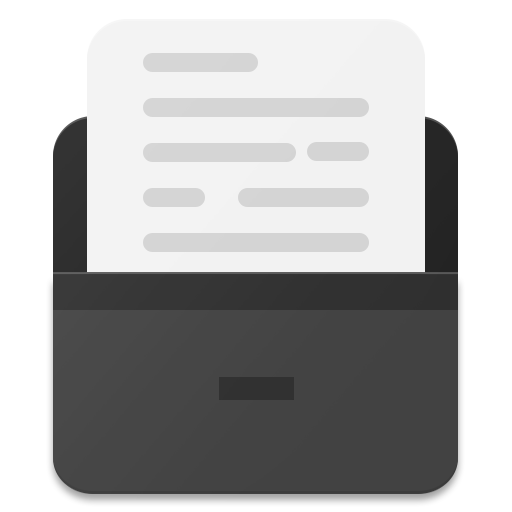
Scrittor - A simple note app 😀
Играйте на ПК с BlueStacks – игровой платформе для приложений на Android. Нас выбирают более 500 млн. игроков.
Страница изменена: 5 января 2019 г.
Play Scrittor - A simple note app 😀 on PC
Scrittor helps with a simple and easy to use interface. There are not extra unnecessary features to make everything super complex. You add notes, select a category and you are done. App primarily focuses on storing notes categorically and keeping interface as simple as possible.
Telegram Group: t.me/scrittor
Please join the above mentioned Telegram group if you wish to checkout/contribute in the development process of this application.
Features
🌱 Search notes
🌱 Password Protection
🌱Fingerprint Authtentication
🌱 Save whatever you need 👨🏻🎓
🌱 Create categories to manage your notes
🌱 Add notes to starred list 🌟
🌱 Easy to use
🌱 Beautifully crafted
🌱 Switch to Dark and Light Modes
🌱 Add notes to notification drawer
If you like the app, please support the development of the same by making a donation from within the app.
Scrittor is still in it's development, if you have any issues or suggestion kindly contact me! All your feedback is appreciated
You can read the full exhaustive changelog here: https://shahidshaikh.com/Changelog/index.html
Играйте в игру Scrittor - A simple note app 😀 на ПК. Это легко и просто.
-
Скачайте и установите BlueStacks на ПК.
-
Войдите в аккаунт Google, чтобы получить доступ к Google Play, или сделайте это позже.
-
В поле поиска, которое находится в правой части экрана, введите название игры – Scrittor - A simple note app 😀.
-
Среди результатов поиска найдите игру Scrittor - A simple note app 😀 и нажмите на кнопку "Установить".
-
Завершите авторизацию в Google (если вы пропустили этот шаг в начале) и установите игру Scrittor - A simple note app 😀.
-
Нажмите на ярлык игры Scrittor - A simple note app 😀 на главном экране, чтобы начать играть.



