
このページには広告が含まれます
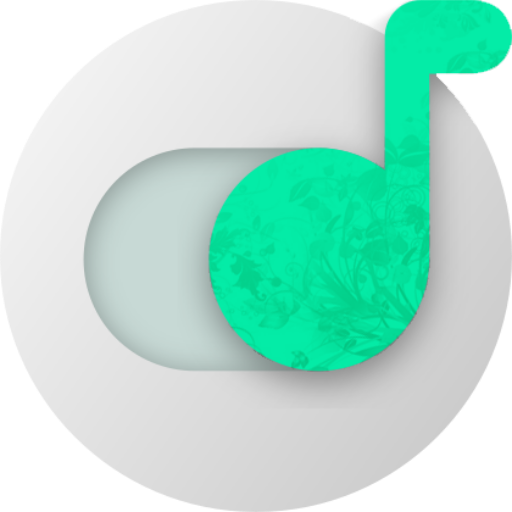
Nell Music
音楽&オーディオ | Shahin Montazeri
BlueStacksを使ってPCでプレイ - 5憶以上のユーザーが愛用している高機能Androidゲーミングプラットフォーム
Play Nell Music on PC
Nell Music is a music player inspired by google's vision of material design aiming to provide an enjoyable experience while we listen to the songs we love.
Nell's vision is to bring bold ideas to our smartphone screens no matter how far-fetched they may seem.
Nell Music is Going to become Completely Customizable Little by Little
Features Available Now:
-File Manager - Lliterally
- Custom Notification Models - Oreo, Special & Standard Models
- Data Management view and delete Files related to Songs (like image and bio)
- Audio File Editor - Edit Album Cover, Album Name, Song Name, Singer Name (This Editor is Created as a Correcting Tool to some of the Audio Files that have Wrong Data - For Example, Some Songs have No Album Name, Some don't have an Image, And You Can Correct that in Nell Music)
- Customize Items (You can Create Amazing Looks - just look at the Layout Settings)
- Playlists Create and Delete Playlists
- Context Awareness Artist Awards and TV Programs Recognition
- Share Any Song (like mp3 files will be shared easily)
- Search and Find songs Easily
- Colorful media control in notification panel
- Customize almost anything (like Colors, grid margins, items radius, ...)
- Item Appearance - you can choose Circle or Rectangle (currently experimental)
- Banner simplicity - you can choose to have a Simple or Informative banner
- Change Tab Layout behavior
- Colorful Interface - Adaptive to artist images
- Artist biography is anywhere you listen to the song
- Download artist Images
- Full of Animations
- Palette Colors applied to banners
- System Equalizer we're creating a custom equalizer too
Features coming very soon:
- Theme Templates
- Fonts (currently you can request a font to be added)
- Sound system Settings (Equalizer)
- Animation Speed setting
- Artist image quality - you can choose the quality of your choice
And so much more to be added or changed in the future.
We've included social media links in the settings of the app. If there are any Issues you can report by clicking on "Feedback" button from navigation drawer.
Similarly, You can send us a message if there are any Ideas and Changes you want to share with us.
Have a wonderful day
Facebook: https://www.facebook.com/nell.devs.7
Instagram: https://www.instagram.com/nelldevs/
StackOverflow Profile: https://stackoverflow.com/users/8443305/shahin?tab=profile
Flickr: https://www.flickr.com/photos/137467457@N05/
Google Plus Community: https://plus.google.com/communities/104500181342189010414?sqinv=LTluenJXZFVoVzk2SVdJRTJjQ0JTSmVxR1AzNGVn
Nell's vision is to bring bold ideas to our smartphone screens no matter how far-fetched they may seem.
Nell Music is Going to become Completely Customizable Little by Little
Features Available Now:
-File Manager - Lliterally
- Custom Notification Models - Oreo, Special & Standard Models
- Data Management view and delete Files related to Songs (like image and bio)
- Audio File Editor - Edit Album Cover, Album Name, Song Name, Singer Name (This Editor is Created as a Correcting Tool to some of the Audio Files that have Wrong Data - For Example, Some Songs have No Album Name, Some don't have an Image, And You Can Correct that in Nell Music)
- Customize Items (You can Create Amazing Looks - just look at the Layout Settings)
- Playlists Create and Delete Playlists
- Context Awareness Artist Awards and TV Programs Recognition
- Share Any Song (like mp3 files will be shared easily)
- Search and Find songs Easily
- Colorful media control in notification panel
- Customize almost anything (like Colors, grid margins, items radius, ...)
- Item Appearance - you can choose Circle or Rectangle (currently experimental)
- Banner simplicity - you can choose to have a Simple or Informative banner
- Change Tab Layout behavior
- Colorful Interface - Adaptive to artist images
- Artist biography is anywhere you listen to the song
- Download artist Images
- Full of Animations
- Palette Colors applied to banners
- System Equalizer we're creating a custom equalizer too
Features coming very soon:
- Theme Templates
- Fonts (currently you can request a font to be added)
- Sound system Settings (Equalizer)
- Animation Speed setting
- Artist image quality - you can choose the quality of your choice
And so much more to be added or changed in the future.
We've included social media links in the settings of the app. If there are any Issues you can report by clicking on "Feedback" button from navigation drawer.
Similarly, You can send us a message if there are any Ideas and Changes you want to share with us.
Have a wonderful day
Facebook: https://www.facebook.com/nell.devs.7
Instagram: https://www.instagram.com/nelldevs/
StackOverflow Profile: https://stackoverflow.com/users/8443305/shahin?tab=profile
Flickr: https://www.flickr.com/photos/137467457@N05/
Google Plus Community: https://plus.google.com/communities/104500181342189010414?sqinv=LTluenJXZFVoVzk2SVdJRTJjQ0JTSmVxR1AzNGVn
Nell MusicをPCでプレイ
-
BlueStacksをダウンロードしてPCにインストールします。
-
GoogleにサインインしてGoogle Play ストアにアクセスします。(こちらの操作は後で行っても問題ありません)
-
右上の検索バーにNell Musicを入力して検索します。
-
クリックして検索結果からNell Musicをインストールします。
-
Googleサインインを完了してNell Musicをインストールします。※手順2を飛ばしていた場合
-
ホーム画面にてNell Musicのアイコンをクリックしてアプリを起動します。



