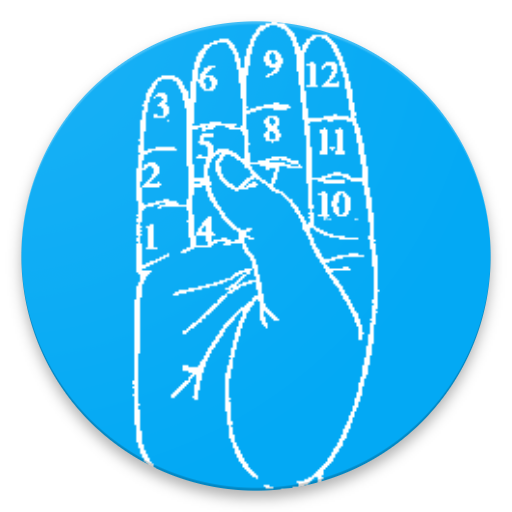このページには広告が含まれます

Sunnah Helper (Islam)
ライフスタイル | Mammad Shahmaliyev
BlueStacksを使ってPCでプレイ - 5憶以上のユーザーが愛用している高機能Androidゲーミングプラットフォーム
Play Sunnah Helper (Islam) on PC
"Sunnah Helper" is a tool to set notifications for voluntary deeds like fasting, night prayers, duha prayer, etc.
Notifications for the following deeds are provided out of box:
1) Daily Prayers
2) Tahajjud Prayer (Night Prayer)
3) Voluntary Fasts (Monday/Thursday, 13ʳᵈ, 14ᵗʰ, 15ᵗʰ days of Lunar month, etc.)
4) Duha Prayer
5) Recitation of surah Kahf on Fridays
You may add (or remove existing ones) your own deeds (for example, morning & night duas/azkars)
Additional features:
1) Different theme colors including Dark mode
2) Multiple languages (currently az, en, ru)
3) Hijri calendar adjustments (+/- days)
4) Set different sounds (including adhan recordings) for notifications
5) Qiblah compass
Home screen widgets:
1) Time widget - display next notification time for the selected deed
2) Silent mode widget (premium only) - enable/disable silent mode
"Sunnah Helper" Premium package includes following features:
1) All ads are removed
2) All themes are unlocked
3) All sounds are unlocked
4) Add unlimited deeds
5) Set unlimited notifications
6) "Silent mode" home screen widget
PS: Most premium features are available in free version. You can use premium feature after viewing an Ad.
Notifications for the following deeds are provided out of box:
1) Daily Prayers
2) Tahajjud Prayer (Night Prayer)
3) Voluntary Fasts (Monday/Thursday, 13ʳᵈ, 14ᵗʰ, 15ᵗʰ days of Lunar month, etc.)
4) Duha Prayer
5) Recitation of surah Kahf on Fridays
You may add (or remove existing ones) your own deeds (for example, morning & night duas/azkars)
Additional features:
1) Different theme colors including Dark mode
2) Multiple languages (currently az, en, ru)
3) Hijri calendar adjustments (+/- days)
4) Set different sounds (including adhan recordings) for notifications
5) Qiblah compass
Home screen widgets:
1) Time widget - display next notification time for the selected deed
2) Silent mode widget (premium only) - enable/disable silent mode
"Sunnah Helper" Premium package includes following features:
1) All ads are removed
2) All themes are unlocked
3) All sounds are unlocked
4) Add unlimited deeds
5) Set unlimited notifications
6) "Silent mode" home screen widget
PS: Most premium features are available in free version. You can use premium feature after viewing an Ad.
Sunnah Helper (Islam)をPCでプレイ
-
BlueStacksをダウンロードしてPCにインストールします。
-
GoogleにサインインしてGoogle Play ストアにアクセスします。(こちらの操作は後で行っても問題ありません)
-
右上の検索バーにSunnah Helper (Islam)を入力して検索します。
-
クリックして検索結果からSunnah Helper (Islam)をインストールします。
-
Googleサインインを完了してSunnah Helper (Islam)をインストールします。※手順2を飛ばしていた場合
-
ホーム画面にてSunnah Helper (Islam)のアイコンをクリックしてアプリを起動します。