
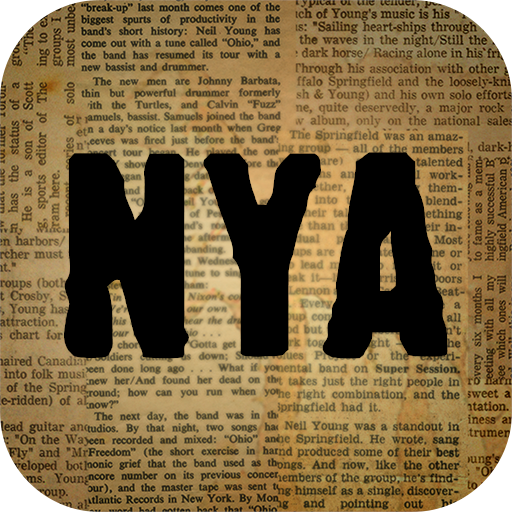
Neil Young Archives
Play on PC with BlueStacks – the Android Gaming Platform, trusted by 500M+ gamers.
Page Modified on: December 18, 2019
Play Neil Young Archives on PC
The NYA website (neilyoungarchives.com) is the first of its kind musicians’ archive where you can chronologically explore and enjoy Neil Young albums, tracks, movies, video, art and most everything about his creations.
This is the companion app that brings Neil’s Hi-Res music to mobile devices.
For non-NYA-Unlimited members, this app allows you to..
-Explore timeline
-Read Neil Young’s Times-Contrarian newspaper
-Listen to the song-of-the-day and one free featured album
Play Neil Young Archives on PC. It’s easy to get started.
-
Download and install BlueStacks on your PC
-
Complete Google sign-in to access the Play Store, or do it later
-
Look for Neil Young Archives in the search bar at the top right corner
-
Click to install Neil Young Archives from the search results
-
Complete Google sign-in (if you skipped step 2) to install Neil Young Archives
-
Click the Neil Young Archives icon on the home screen to start playing



