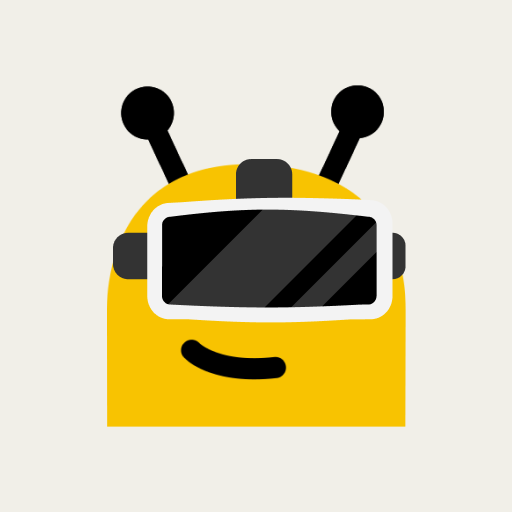WITHIN
Jouez sur PC avec BlueStacks - la plate-forme de jeu Android, approuvée par + 500M de joueurs.
Page Modifiée le: 10 décembre 2019
Play Within VR - Cinematic Virtual Reality on PC
•What it is: beautiful immersive stories — award-winning VR documentaries, animation, music videos, horror, and more
•Photo-real people & places: everything is captured with cameras or rendered CGI
•Quality > Quantity: we hand-pick only the best from independent creators, studios, and film festivals from around the 🌎 every month
•Hi-res: if you download the experiences (streaming is fast but lower res)
•Free: no charges, no ads
•What it isn't: an interactive VR game (though we ❤️ those too!)
With love,
The Within team
OTHER HELPFUL TIPS:
•Within works with Google Cardboard and Cardboard-certified VR viewers
•No headset? No problem! The app offers a 360 mode in which your phone becomes a “magic window” into the VR experience
•For the best viewing quality, download each video (streaming is also available but a fast connection is necessary for high-quality video)
•Be sure to use headphones or earbuds for realistic 3D spatial audio
Jouez à WITHIN sur PC. C'est facile de commencer.
-
Téléchargez et installez BlueStacks sur votre PC
-
Connectez-vous à Google pour accéder au Play Store ou faites-le plus tard
-
Recherchez WITHIN dans la barre de recherche dans le coin supérieur droit
-
Cliquez pour installer WITHIN à partir des résultats de la recherche
-
Connectez-vous à Google (si vous avez ignoré l'étape 2) pour installer WITHIN
-
Cliquez sur l'icône WITHIN sur l'écran d'accueil pour commencer à jouer