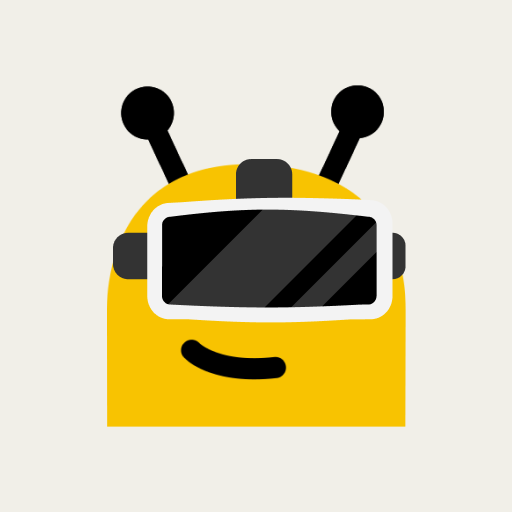このページには広告が含まれます

WITHIN
エンタメ | Within
BlueStacksを使ってPCでプレイ - 5憶以上のユーザーが愛用している高機能Androidゲーミングプラットフォーム
Play Within VR - Cinematic Virtual Reality on PC
This is our ❤️ letter to the emerging art form of Cinematic VR.
•What it is: beautiful immersive stories — award-winning VR documentaries, animation, music videos, horror, and more
•Photo-real people & places: everything is captured with cameras or rendered CGI
•Quality > Quantity: we hand-pick only the best from independent creators, studios, and film festivals from around the 🌎 every month
•Hi-res: if you download the experiences (streaming is fast but lower res)
•Free: no charges, no ads
•What it isn't: an interactive VR game (though we ❤️ those too!)
With love,
The Within team
OTHER HELPFUL TIPS:
•Within works with Google Cardboard and Cardboard-certified VR viewers
•No headset? No problem! The app offers a 360 mode in which your phone becomes a “magic window” into the VR experience
•For the best viewing quality, download each video (streaming is also available but a fast connection is necessary for high-quality video)
•Be sure to use headphones or earbuds for realistic 3D spatial audio
•What it is: beautiful immersive stories — award-winning VR documentaries, animation, music videos, horror, and more
•Photo-real people & places: everything is captured with cameras or rendered CGI
•Quality > Quantity: we hand-pick only the best from independent creators, studios, and film festivals from around the 🌎 every month
•Hi-res: if you download the experiences (streaming is fast but lower res)
•Free: no charges, no ads
•What it isn't: an interactive VR game (though we ❤️ those too!)
With love,
The Within team
OTHER HELPFUL TIPS:
•Within works with Google Cardboard and Cardboard-certified VR viewers
•No headset? No problem! The app offers a 360 mode in which your phone becomes a “magic window” into the VR experience
•For the best viewing quality, download each video (streaming is also available but a fast connection is necessary for high-quality video)
•Be sure to use headphones or earbuds for realistic 3D spatial audio
WITHINをPCでプレイ
-
BlueStacksをダウンロードしてPCにインストールします。
-
GoogleにサインインしてGoogle Play ストアにアクセスします。(こちらの操作は後で行っても問題ありません)
-
右上の検索バーにWITHINを入力して検索します。
-
クリックして検索結果からWITHINをインストールします。
-
Googleサインインを完了してWITHINをインストールします。※手順2を飛ばしていた場合
-
ホーム画面にてWITHINのアイコンをクリックしてアプリを起動します。