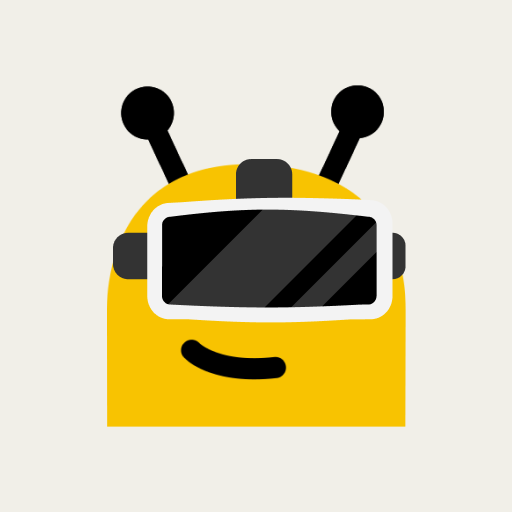Within VR - Cinematic Virtual Reality
เล่นบน PC ผ่าน BlueStacks - Android Gaming Platform ที่ได้รับความไว้วางใจจากเกมเมอร์ 500 ล้านคนทั่วโลก
Page Modified on: 10 ธันวาคม 2562
Play Within VR - Cinematic Virtual Reality on PC
•What it is: beautiful immersive stories — award-winning VR documentaries, animation, music videos, horror, and more
•Photo-real people & places: everything is captured with cameras or rendered CGI
•Quality > Quantity: we hand-pick only the best from independent creators, studios, and film festivals from around the 🌎 every month
•Hi-res: if you download the experiences (streaming is fast but lower res)
•Free: no charges, no ads
•What it isn't: an interactive VR game (though we ❤️ those too!)
With love,
The Within team
OTHER HELPFUL TIPS:
•Within works with Google Cardboard and Cardboard-certified VR viewers
•No headset? No problem! The app offers a 360 mode in which your phone becomes a “magic window” into the VR experience
•For the best viewing quality, download each video (streaming is also available but a fast connection is necessary for high-quality video)
•Be sure to use headphones or earbuds for realistic 3D spatial audio
เล่น Within VR - Cinematic Virtual Reality บน PC ได้ง่ายกว่า
-
ดาวน์โหลดและติดตั้ง BlueStacks บน PC ของคุณ
-
ลงชื่อเข้าใช้แอคเคาท์ Google เพื่อเข้าสู่ Play Store หรือทำในภายหลัง
-
ค้นหา Within VR - Cinematic Virtual Reality ในช่องค้นหาด้านขวาบนของโปรแกรม
-
คลิกเพื่อติดตั้ง Within VR - Cinematic Virtual Reality จากผลการค้นหา
-
ลงชื่อเข้าใช้บัญชี Google Account (หากยังไม่ได้ทำในขั้นที่ 2) เพื่อติดตั้ง Within VR - Cinematic Virtual Reality
-
คลิกที่ไอคอน Within VR - Cinematic Virtual Reality ในหน้าจอเพื่อเริ่มเล่น