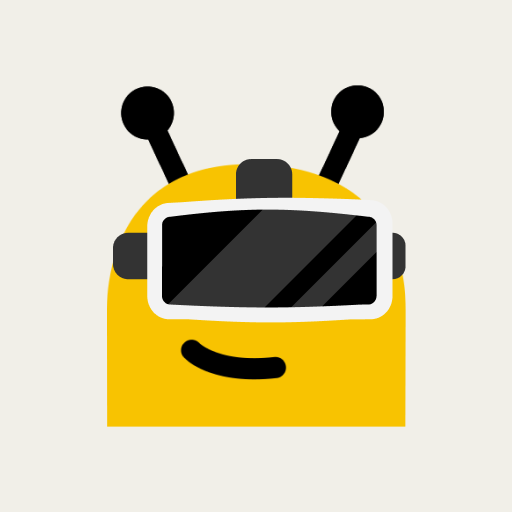WITHIN置身其中
娱乐 | Within
在電腦上使用BlueStacks –受到5億以上的遊戲玩家所信任的Android遊戲平台。
Play Within VR - Cinematic Virtual Reality on PC
This is our ❤️ letter to the emerging art form of Cinematic VR.
•What it is: beautiful immersive stories — award-winning VR documentaries, animation, music videos, horror, and more
•Photo-real people & places: everything is captured with cameras or rendered CGI
•Quality > Quantity: we hand-pick only the best from independent creators, studios, and film festivals from around the 🌎 every month
•Hi-res: if you download the experiences (streaming is fast but lower res)
•Free: no charges, no ads
•What it isn't: an interactive VR game (though we ❤️ those too!)
With love,
The Within team
OTHER HELPFUL TIPS:
•Within works with Google Cardboard and Cardboard-certified VR viewers
•No headset? No problem! The app offers a 360 mode in which your phone becomes a “magic window” into the VR experience
•For the best viewing quality, download each video (streaming is also available but a fast connection is necessary for high-quality video)
•Be sure to use headphones or earbuds for realistic 3D spatial audio
•What it is: beautiful immersive stories — award-winning VR documentaries, animation, music videos, horror, and more
•Photo-real people & places: everything is captured with cameras or rendered CGI
•Quality > Quantity: we hand-pick only the best from independent creators, studios, and film festivals from around the 🌎 every month
•Hi-res: if you download the experiences (streaming is fast but lower res)
•Free: no charges, no ads
•What it isn't: an interactive VR game (though we ❤️ those too!)
With love,
The Within team
OTHER HELPFUL TIPS:
•Within works with Google Cardboard and Cardboard-certified VR viewers
•No headset? No problem! The app offers a 360 mode in which your phone becomes a “magic window” into the VR experience
•For the best viewing quality, download each video (streaming is also available but a fast connection is necessary for high-quality video)
•Be sure to use headphones or earbuds for realistic 3D spatial audio
在電腦上遊玩WITHIN置身其中 . 輕易上手.
-
在您的電腦上下載並安裝BlueStacks
-
完成Google登入後即可訪問Play商店,或等你需要訪問Play商店十再登入
-
在右上角的搜索欄中尋找 WITHIN置身其中
-
點擊以從搜索結果中安裝 WITHIN置身其中
-
完成Google登入(如果您跳過了步驟2),以安裝 WITHIN置身其中
-
在首頁畫面中點擊 WITHIN置身其中 圖標來啟動遊戲