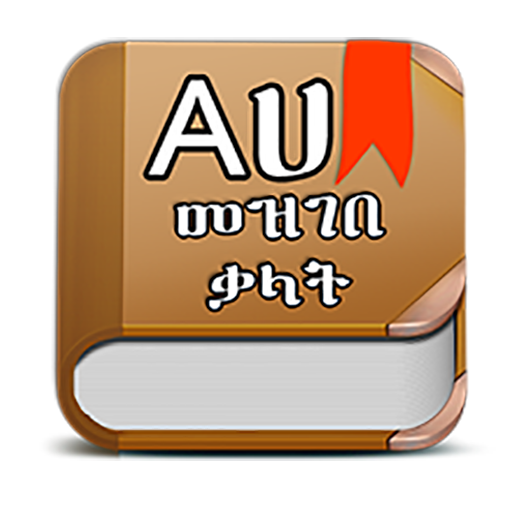このページには広告が含まれます

Ethiopian Calendar (ቀን መቁጠሪያ)
仕事効率化 | Keyroad
BlueStacksを使ってPCでプレイ - 5憶以上のユーザーが愛用している高機能Androidゲーミングプラットフォーム
Play Ethiopian Calendar (ቀን መቁጠሪያ) on PC
Free Ethiopian Calendar for Android
⊛ Simple to use and navigate
⊛ Has built in alarm and notification system
⊛ Works for past and upcoming years
⊛ Supports conversion from Ethiopian Calendar to Gregorian Calendar
⊛ Supports conversion from Gregorian Calendar to Ethiopian Calendar
⊛ Has full list of national and religious holidays of Ethiopia
⊛ It asks no permission and has no adds
⊛ Its size is small- but it is fully fledged
⊛ Provides multiple information about the month at a glance
⊛ Simple to use and navigate
⊛ Has built in alarm and notification system
⊛ Works for past and upcoming years
⊛ Supports conversion from Ethiopian Calendar to Gregorian Calendar
⊛ Supports conversion from Gregorian Calendar to Ethiopian Calendar
⊛ Has full list of national and religious holidays of Ethiopia
⊛ It asks no permission and has no adds
⊛ Its size is small- but it is fully fledged
⊛ Provides multiple information about the month at a glance
Ethiopian Calendar (ቀን መቁጠሪያ)をPCでプレイ
-
BlueStacksをダウンロードしてPCにインストールします。
-
GoogleにサインインしてGoogle Play ストアにアクセスします。(こちらの操作は後で行っても問題ありません)
-
右上の検索バーにEthiopian Calendar (ቀን መቁጠሪያ)を入力して検索します。
-
クリックして検索結果からEthiopian Calendar (ቀን መቁጠሪያ)をインストールします。
-
Googleサインインを完了してEthiopian Calendar (ቀን መቁጠሪያ)をインストールします。※手順2を飛ばしていた場合
-
ホーム画面にてEthiopian Calendar (ቀን መቁጠሪያ)のアイコンをクリックしてアプリを起動します。