
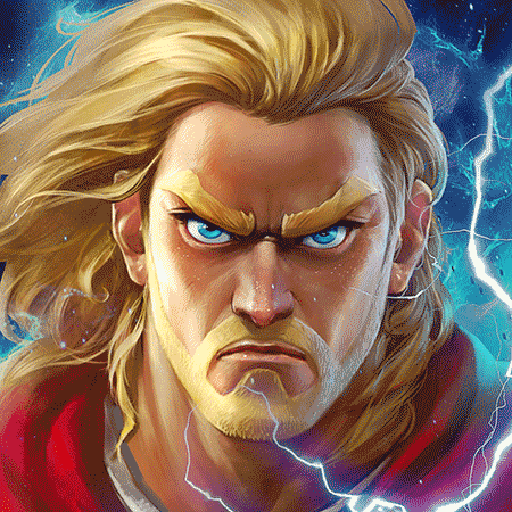
D-MEN:The Defenders
Gioca su PC con BlueStacks: la piattaforma di gioco Android, considerata affidabile da oltre 500 milioni di giocatori.
Pagina modificata il: 9 ott 2023
Play D-MEN : The Defenders on PC or Mac
D-MEN : The Defenders tasks you with protecting the world from an ancient menace. Choose from Earth’s most powerful heroes and assemble an unstoppable squad of warriors. Construct an impenetrable array of towers that will defend the Earth from the invading army. Before the era of man, the gods and titans of this planet were embroiled in a war that lasted for millennia. To protect the denizens of the multiple Realms, the most powerful of the Gods combined their powers to seal the roads that connected them. Now, exactly 1000 years later, the goddess of death, Hela, has broken the seals isolating the Realms. The forces of evil are coming and it’s up to you to protect your planet from their armies. Luckily, Earth has the D-MEN, a powerful collective of super powered guardians sworn to protect this planet from those who would seek to bring destruction to it. Choose from the world’s very best heroes and fight off the evil forces one wave at a time. The fight goes on, even when you’re not around! Your team will continue to fight off the invaders, even when you’re offline. Just check in every once in awhile to upgrade your fighters.
Gioca D-MEN:The Defenders su PC. È facile iniziare.
-
Scarica e installa BlueStacks sul tuo PC
-
Completa l'accesso a Google per accedere al Play Store o eseguilo in un secondo momento
-
Cerca D-MEN:The Defenders nella barra di ricerca nell'angolo in alto a destra
-
Fai clic per installare D-MEN:The Defenders dai risultati della ricerca
-
Completa l'accesso a Google (se hai saltato il passaggio 2) per installare D-MEN:The Defenders
-
Fai clic sull'icona D-MEN:The Defenders nella schermata principale per iniziare a giocare



