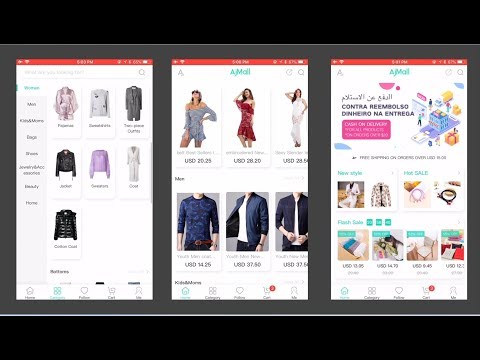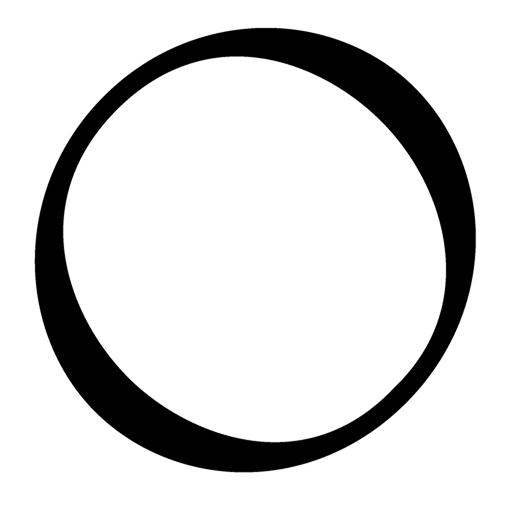AjMall - Online Shopping Store
Spiele auf dem PC mit BlueStacks - der Android-Gaming-Plattform, der über 500 Millionen Spieler vertrauen.
Seite geändert am: 12. November 2021
Play AjMall - Online Shopping Store on PC
AjMall is a multiple and lifestyle online retailer that offering the most comprehensive fashion product, home, electronic, accessories with an attractive price and quality. AjMall is also dedicated to provides the best customer service, fast shipping and long duration return serivces. Since 2019, AjMall gets into the top5 ranking off shopping category apps in the middle east.
what’s in store
- Register to get your free gift.
- Free shipping with a lower price.
- Over 500+ Daily new arrivals through all category.
- Use “Heart” feature to keep you the most-wanted item.
- Browse and shop by category, recommendation.
- Detailed product pages, low inventory alert.
- 7*24 customer service, Return service with 14 days,
Payment:
-cash on delivery (COD), credit cards, Mada card.
We love to receive any feedback from you~
Email: service@ajmall-group.com
Spiele AjMall - Online Shopping Store auf dem PC. Der Einstieg ist einfach.
-
Lade BlueStacks herunter und installiere es auf deinem PC
-
Schließe die Google-Anmeldung ab, um auf den Play Store zuzugreifen, oder mache es später
-
Suche in der Suchleiste oben rechts nach AjMall - Online Shopping Store
-
Klicke hier, um AjMall - Online Shopping Store aus den Suchergebnissen zu installieren
-
Schließe die Google-Anmeldung ab (wenn du Schritt 2 übersprungen hast), um AjMall - Online Shopping Store zu installieren.
-
Klicke auf dem Startbildschirm auf das AjMall - Online Shopping Store Symbol, um mit dem Spielen zu beginnen