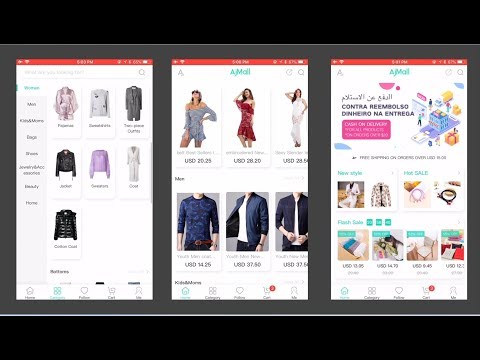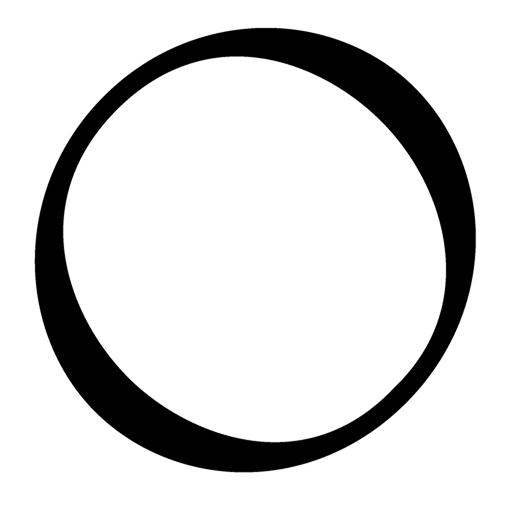このページには広告が含まれます

AjMall - Online Shopping Store
ショッピング | BLUEBUCK NETWORKS LIMITED
BlueStacksを使ってPCでプレイ - 5憶以上のユーザーが愛用している高機能Androidゲーミングプラットフォーム
Play AjMall - Online Shopping Store on PC
Enjoy a free gift for your very first time. New customers only, must redeem the app.
AjMall is a multiple and lifestyle online retailer that offering the most comprehensive fashion product, home, electronic, accessories with an attractive price and quality. AjMall is also dedicated to provides the best customer service, fast shipping and long duration return serivces. Since 2019, AjMall gets into the top5 ranking off shopping category apps in the middle east.
what’s in store
- Register to get your free gift.
- Free shipping with a lower price.
- Over 500+ Daily new arrivals through all category.
- Use “Heart” feature to keep you the most-wanted item.
- Browse and shop by category, recommendation.
- Detailed product pages, low inventory alert.
- 7*24 customer service, Return service with 14 days,
Payment:
-cash on delivery (COD), credit cards, Mada card.
We love to receive any feedback from you~
Email: service@ajmall-group.com
AjMall is a multiple and lifestyle online retailer that offering the most comprehensive fashion product, home, electronic, accessories with an attractive price and quality. AjMall is also dedicated to provides the best customer service, fast shipping and long duration return serivces. Since 2019, AjMall gets into the top5 ranking off shopping category apps in the middle east.
what’s in store
- Register to get your free gift.
- Free shipping with a lower price.
- Over 500+ Daily new arrivals through all category.
- Use “Heart” feature to keep you the most-wanted item.
- Browse and shop by category, recommendation.
- Detailed product pages, low inventory alert.
- 7*24 customer service, Return service with 14 days,
Payment:
-cash on delivery (COD), credit cards, Mada card.
We love to receive any feedback from you~
Email: service@ajmall-group.com
AjMall - Online Shopping StoreをPCでプレイ
-
BlueStacksをダウンロードしてPCにインストールします。
-
GoogleにサインインしてGoogle Play ストアにアクセスします。(こちらの操作は後で行っても問題ありません)
-
右上の検索バーにAjMall - Online Shopping Storeを入力して検索します。
-
クリックして検索結果からAjMall - Online Shopping Storeをインストールします。
-
Googleサインインを完了してAjMall - Online Shopping Storeをインストールします。※手順2を飛ばしていた場合
-
ホーム画面にてAjMall - Online Shopping Storeのアイコンをクリックしてアプリを起動します。