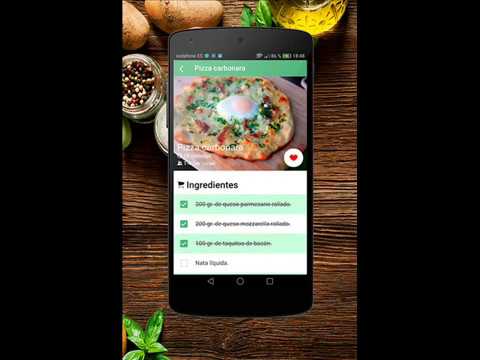Pizza Recipes
Play on PC with BlueStacks – the Android Gaming Platform, trusted by 500M+ gamers.
Page Modified on: November 29, 2019
Play Pizza Recipes on PC
In this recipe application you will find over 40 pizza recipes, it includes step by step explanations and high definition images to let you cook really easily. You can save your best recipes in a favorites list or filter depending on the category: Classic meals, Special recipes, Diet, Doughs, Sweet... It is not just a classic recipe App, it includes awesome choices that you would never imagine!
What could you find in this application?
★ Browse through more than 40 pizza recipes.
★ Italian food Recipe book.
★ Create your own list of favorite recipes.
★ Recipes classified into categories to facilitate the search for main ingredients.
★ Share recipes with family and friends!
★ Tagg ingredients during the preparation of the recipes.
★ Application translated into 5 languages: English, German, French, Portuguese and Spanish
★ Free application
★ Access to more recipe applications
Included pizza recipes and Italian food:
★ Pizza mass
★ Calzone
★ Napolitana
★ Dukan
★ With pepperoni
★ Barbecue
★ Carbonara
★ American
★ Hawaiian
★ Romanian
★ Diet
★ Vegetal
★ 4 Cheeses
★ Argentina
★ With tuna
★ Burger
★ Thermomix
★ To the skillet
★ Brownie style
★ With anchovies
★ With chocolate
★ Spanish
★ With mushroom
★ With cauliflower
★ With chicken
★ With garlic
★ With spinach
★ Marinera
★ With rice
★ With ham and bacon
★ With nachos
★ With fake Fruit
★ With fruit
★ With salad
★ With french fries
★ Gluten free
Play Pizza Recipes on PC. It’s easy to get started.
-
Download and install BlueStacks on your PC
-
Complete Google sign-in to access the Play Store, or do it later
-
Look for Pizza Recipes in the search bar at the top right corner
-
Click to install Pizza Recipes from the search results
-
Complete Google sign-in (if you skipped step 2) to install Pizza Recipes
-
Click the Pizza Recipes icon on the home screen to start playing