
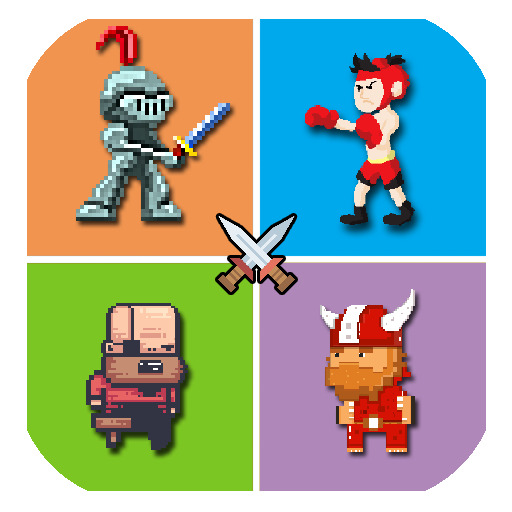
MiniMissions
Play on PC with BlueStacks – the Android Gaming Platform, trusted by 500M+ gamers.
Page Modified on: March 6, 2020
Play MiniMissions on PC
Minimissions is a world of passionate and challenging mini games, each mini game is a mission to be accomplished. As you make progress, you will have more missions available to have lots of fun.
You must be ready, this challenge is not for everyone. To accomplish your missions, you´ll have to run, jump, fly, hit, shoot and much more! Bear in mind that each challenge has new characters and different ways to win.
With MiniMissions fun is guaranteed, because here you will find everything you need to make time fly. Funny and real physics, different characters, crazy challenges, game dynamics which are so simple and at the same time so thrilling, and in little time you will become totally addicted to MiniMissions.
Once you start playing, you can´t stop. The best about Minimissions is that it´s totally FREE and not heavy to be played with any device. What are you waiting for? There are many missions to be accomplished. You should start as soon as possible!
Play MiniMissions on PC. It’s easy to get started.
-
Download and install BlueStacks on your PC
-
Complete Google sign-in to access the Play Store, or do it later
-
Look for MiniMissions in the search bar at the top right corner
-
Click to install MiniMissions from the search results
-
Complete Google sign-in (if you skipped step 2) to install MiniMissions
-
Click the MiniMissions icon on the home screen to start playing



