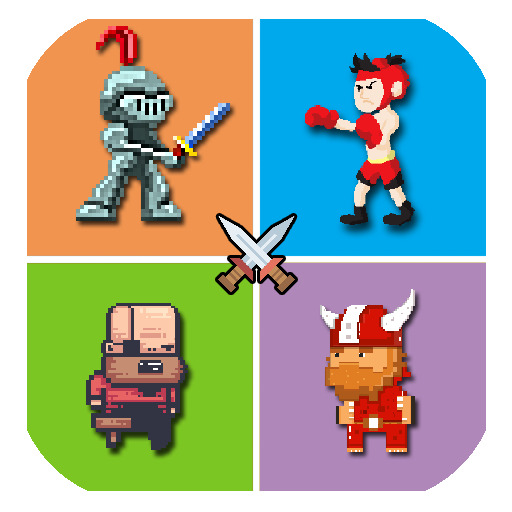12 MiniBattles - 2 игроков
Играйте на ПК с BlueStacks – игровой платформе для приложений на Android. Нас выбирают более 500 млн. игроков.
Страница изменена: 4 июл. 2024 г.
Play 12 MiniBattles - Two Players on PC
Welcome to the ultimate collection of 70 addictive mini-games for 2 players! Inspired by the most beloved and entertaining games of all time, this series guarantees endless fun.
Key Features:
* Instant Fun: 70 completely free mini-games. No waiting, no purchases—just non-stop enjoyment!
* Realistic Physics: Experience smooth gameplay with precise physics that add to the challenge.
* Retro Style: Charming 8-bit graphics that bring a nostalgic touch of classic games.
* Endless Variety: From airplane and tank battles to sports and death duels. Explore worlds with spaceships, vikings, cowboys, and much more!
Game Mode:
* Head-to-Head Competition: Challenge your friends on the same device and prove who is the best.
Are You Ready for the Battle?
Don't wait any longer! Download the game now, grab a friend, and start playing. Good luck in every challenge, and may the best player win!
Играйте в игру 12 MiniBattles - 2 игроков на ПК. Это легко и просто.
-
Скачайте и установите BlueStacks на ПК.
-
Войдите в аккаунт Google, чтобы получить доступ к Google Play, или сделайте это позже.
-
В поле поиска, которое находится в правой части экрана, введите название игры – 12 MiniBattles - 2 игроков.
-
Среди результатов поиска найдите игру 12 MiniBattles - 2 игроков и нажмите на кнопку "Установить".
-
Завершите авторизацию в Google (если вы пропустили этот шаг в начале) и установите игру 12 MiniBattles - 2 игроков.
-
Нажмите на ярлык игры 12 MiniBattles - 2 игроков на главном экране, чтобы начать играть.