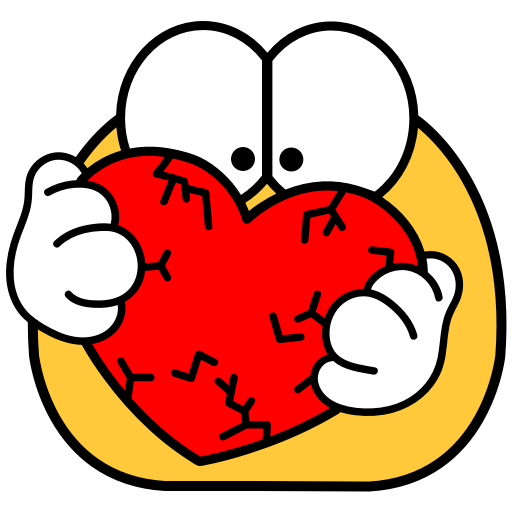Big Emoji - large emoji for all chat messengers
Play on PC with BlueStacks – the Android Gaming Platform, trusted by 500M+ gamers.
Page Modified on: January 4, 2020
Play Big Emoji - large emoji for all chat messengers on PC
Try it now, It’s Free !
★ Add sticker packages directly to WhatsApp with the new Premium Version
Best Features of Big Emoji App
✔ Very easy to use ; select one or several emoticons, then choose your chat messenger.
✔ Send on many social chat apps: WhatsApp emojis, Facebook emoji, Messenger emoji, emojis for android text messaging, Snapchat emojis, Telegram stickers & more.
✔ Our emoticons can be sent on all devices (iOS, android)
✔ Customize your own background colors by swiping a finger
✔ You can also adapt with your skin color
🆕 We add new stuff regularly!
Emojis and stickers sorted by family
Big Emoji will give you access to all standard emojis categories, plus some special ones as a trendy category with some DAB or Trump stickers and a love dedicated zone.
Exclusive Packages to download - FREE - WAStickerApps
And if you want more there are plenty of packages available to download.
All these packages are in HD quality and can be added directly as stickers in WhatsApp (WAStickerApps).?
You will surely find something that suits your needs or emotions. We also have exclusive packages for main year events: Halloween, Thanksgiving, Christmas...
This is not an android emoji keyboard, emoticons are sent as pictures!
💌 Contact us
📧 contact@shareitagain.co
🌍 http://www.shareitagain.co
🏃🏃 Follow us
https://www.facebook.com/EmojiShareItAgain
https://www.instagram.com/whatsmiley/
See you soon on Big Emoji! 😂😂😂
Play Big Emoji - large emoji for all chat messengers on PC. It’s easy to get started.
-
Download and install BlueStacks on your PC
-
Complete Google sign-in to access the Play Store, or do it later
-
Look for Big Emoji - large emoji for all chat messengers in the search bar at the top right corner
-
Click to install Big Emoji - large emoji for all chat messengers from the search results
-
Complete Google sign-in (if you skipped step 2) to install Big Emoji - large emoji for all chat messengers
-
Click the Big Emoji - large emoji for all chat messengers icon on the home screen to start playing