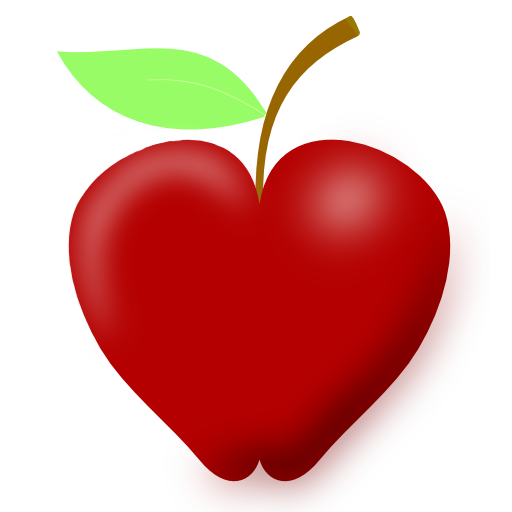Shari's Berries
Play on PC with BlueStacks – the Android Gaming Platform, trusted by 500M+ gamers.
Page Modified on: March 13, 2020
Play Shari's Berries on PC
Mother's Day. Father's Day. Graduation. Birthdays. Anniversaries. Just because. Deliver delicious dipped gifts to their door, right from your phone.
• We hand-pick only the best strawberries and dipped treats for your gift.
• We wrap your gift by hand in packaging that protects it from any bumps in the road.
• We add ice packs to keep toppings from melting and berries sweet and cool.
• We ship everything express, so your gift stays fresh from the farm or bakery to the second it arrives.
About the Shari’s Berries Mobile App
We think treating others is as much fun as treating yourself! So we designed an app that makes giving a gift as enjoyable and effortless as getting one.
About Shari’s Berries
We believe in the sweet life: celebrating everyone and everything that matters to you. Our favorite way to do that is with a dipped gift—because, of course, everything’s better dipped. That’s why we take ordinary treats and turn them into extraordinary gifts with decadent dips and inventive toppings. Every artfully crafted gift is unforgettably good, fresh and delivered on time—guaranteed.
Contact us anytime. We’d love to hear from you.
Email: customercare@berries.com
Phone: 1-877-Berries (1-877-237-7437)
Facebook: https://www.facebook.com/SharisBerries
Twitter: twitter.com/sharisberries
Play Shari's Berries on PC. It’s easy to get started.
-
Download and install BlueStacks on your PC
-
Complete Google sign-in to access the Play Store, or do it later
-
Look for Shari's Berries in the search bar at the top right corner
-
Click to install Shari's Berries from the search results
-
Complete Google sign-in (if you skipped step 2) to install Shari's Berries
-
Click the Shari's Berries icon on the home screen to start playing