
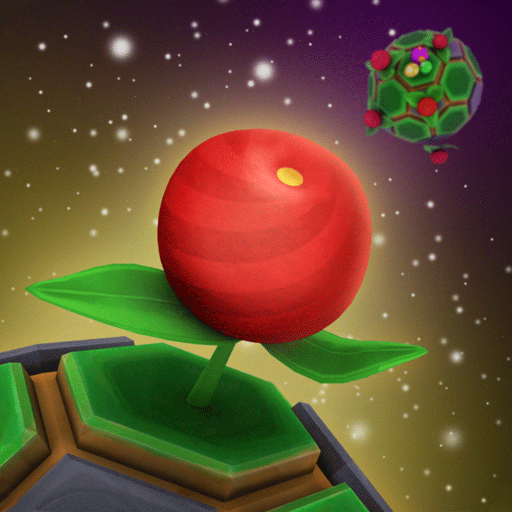
Melon Clicker
Play on PC with BlueStacks – the Android Gaming Platform, trusted by 500M+ gamers.
Page Modified on: July 16, 2018
Play Melon Clicker on PC
A clicker game with a twist - use your smarts to blast through planets or meticulously cover the entire planet surface. Earn upgrades and abilities to uproot enemy melons.
Play Melon Clicker on PC. It’s easy to get started.
-
Download and install BlueStacks on your PC
-
Complete Google sign-in to access the Play Store, or do it later
-
Look for Melon Clicker in the search bar at the top right corner
-
Click to install Melon Clicker from the search results
-
Complete Google sign-in (if you skipped step 2) to install Melon Clicker
-
Click the Melon Clicker icon on the home screen to start playing




