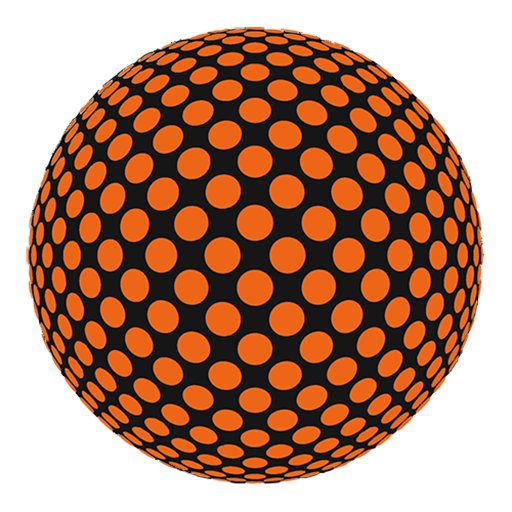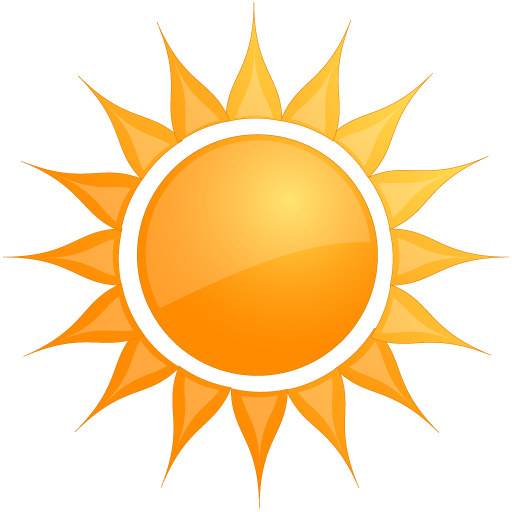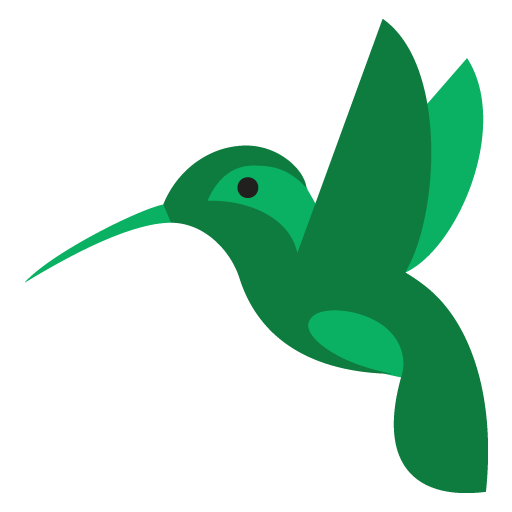
SugarSync
500M + oyuncunun güvendiği Android Oyun Platformu, BlueStacks ile PC'de oynayın.
Sayfa Değiştirilme tarihi: 4 Aralık 2019
Play SugarSync on PC
SugarSync is the simplest yet most powerful way to sync, share, search and access all of your files – documents, photos, videos and music. SugarSync for Android puts all of your files from across all of your computers right at your fingertips, making you more productive when you’re on the go.
With SugarSync for Android, you can:
• Access, view, edit, share and manage files directly on your Android phone or tablet
• Sync files and folders from the cloud to your device for offline viewing. The app automatically detects any changes and syncs these to your computers.
• Automatically back up your device’s photos & videos directly to your computers
• Edit any file on your device with one of your favorite editing apps. Changes will automatically sync to all your computers
• Search for any file or folder across your computers – even those folders that other have privately shared with you.
• Share folders privately and securely with a few people. Collaborate with them or simply give them view-only access.
• Share both large files and folders using public links.
• Free 5 GB plan allows you try SugarSync for 90 days
Note: You may incur data charges by your mobile carrier when syncing over cellular data networks.
SugarSync oyununu PC'de oyna. Başlamak çok kolay.
-
BlueStacks'i PC'nize İndirin ve Yükleyin
-
Play Store'a erişmek için Google girişi yapın ya da daha sonraya bırakın.
-
Sağ üst köşeye SugarSync yazarak arayın.
-
SugarSync uygulamasını arama sonuçlarından indirmek için tıklayın.
-
(iEğer Adım 2'yi atladıysanız) SugarSync uygulamasını yüklemek için Google'a giriş yapın.
-
Oynatmaya başlatmak için ekrandaki SugarSync ikonuna tıklayın.