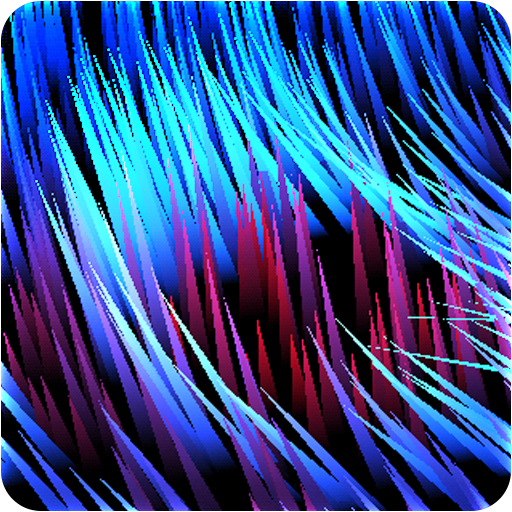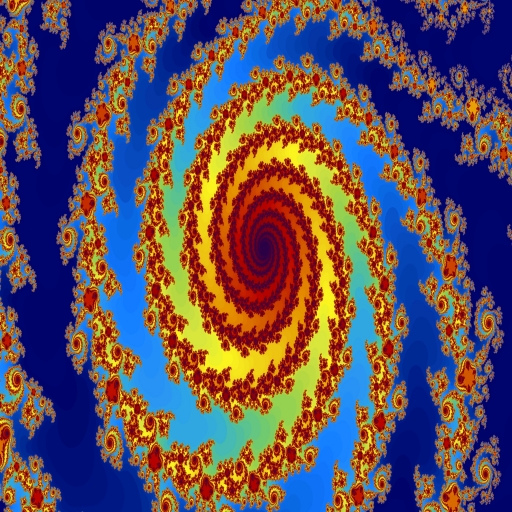Mandala Gold Live Wallpaper
Spiele auf dem PC mit BlueStacks - der Android-Gaming-Plattform, der über 500 Millionen Spieler vertrauen.
Seite geändert am: 2. August 2015
Play Mandala Gold Live Wallpaper on PC
This is the Gold version of the critically acclaimed Mandala Live wallpaper. It also provides
• Exclusive Mandalas and madness
• Extensive Settings options to customise the mechanisms, enable different effects, disable pens etc.
• Text pens can be customised with your own text, or display poetry, or removed entirely.
• Image backgrounds.
This is a Live Wallpaper, not an application. After you download it, it will NOT be displayed in your list of applications. To run it, you must press the menu button from your home screen, select “Wallpapers then “Live Wallpapers” then find Mandala Gold on the list.
You can change the wallpaper to be in "background" instead of "funky" mode in the settings so it isn't as bright.
Swipe up for a new Mandala.
Please enjoy!
Spiele Mandala Gold Live Wallpaper auf dem PC. Der Einstieg ist einfach.
-
Lade BlueStacks herunter und installiere es auf deinem PC
-
Schließe die Google-Anmeldung ab, um auf den Play Store zuzugreifen, oder mache es später
-
Suche in der Suchleiste oben rechts nach Mandala Gold Live Wallpaper
-
Klicke hier, um Mandala Gold Live Wallpaper aus den Suchergebnissen zu installieren
-
Schließe die Google-Anmeldung ab (wenn du Schritt 2 übersprungen hast), um Mandala Gold Live Wallpaper zu installieren.
-
Klicke auf dem Startbildschirm auf das Mandala Gold Live Wallpaper Symbol, um mit dem Spielen zu beginnen