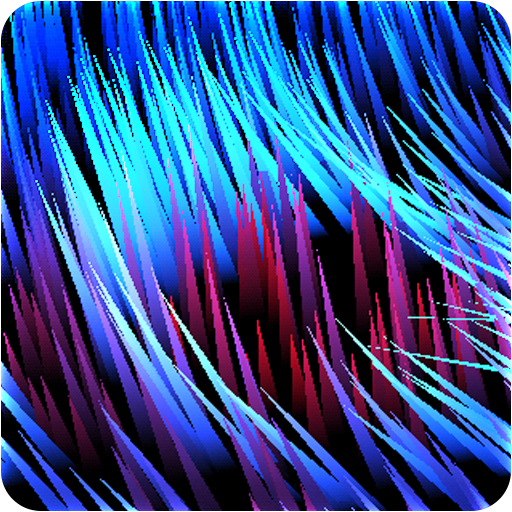Mandala Gold Live Wallpaper
Play on PC with BlueStacks – the Android Gaming Platform, trusted by 500M+ gamers.
Page Modified on: August 2, 2015
Play Mandala Gold Live Wallpaper on PC
This is the Gold version of the critically acclaimed Mandala Live wallpaper. It also provides
• Exclusive Mandalas and madness
• Extensive Settings options to customise the mechanisms, enable different effects, disable pens etc.
• Text pens can be customised with your own text, or display poetry, or removed entirely.
• Image backgrounds.
This is a Live Wallpaper, not an application. After you download it, it will NOT be displayed in your list of applications. To run it, you must press the menu button from your home screen, select “Wallpapers then “Live Wallpapers” then find Mandala Gold on the list.
You can change the wallpaper to be in "background" instead of "funky" mode in the settings so it isn't as bright.
Swipe up for a new Mandala.
Please enjoy!
Play Mandala Gold Live Wallpaper on PC. It’s easy to get started.
-
Download and install BlueStacks on your PC
-
Complete Google sign-in to access the Play Store, or do it later
-
Look for Mandala Gold Live Wallpaper in the search bar at the top right corner
-
Click to install Mandala Gold Live Wallpaper from the search results
-
Complete Google sign-in (if you skipped step 2) to install Mandala Gold Live Wallpaper
-
Click the Mandala Gold Live Wallpaper icon on the home screen to start playing