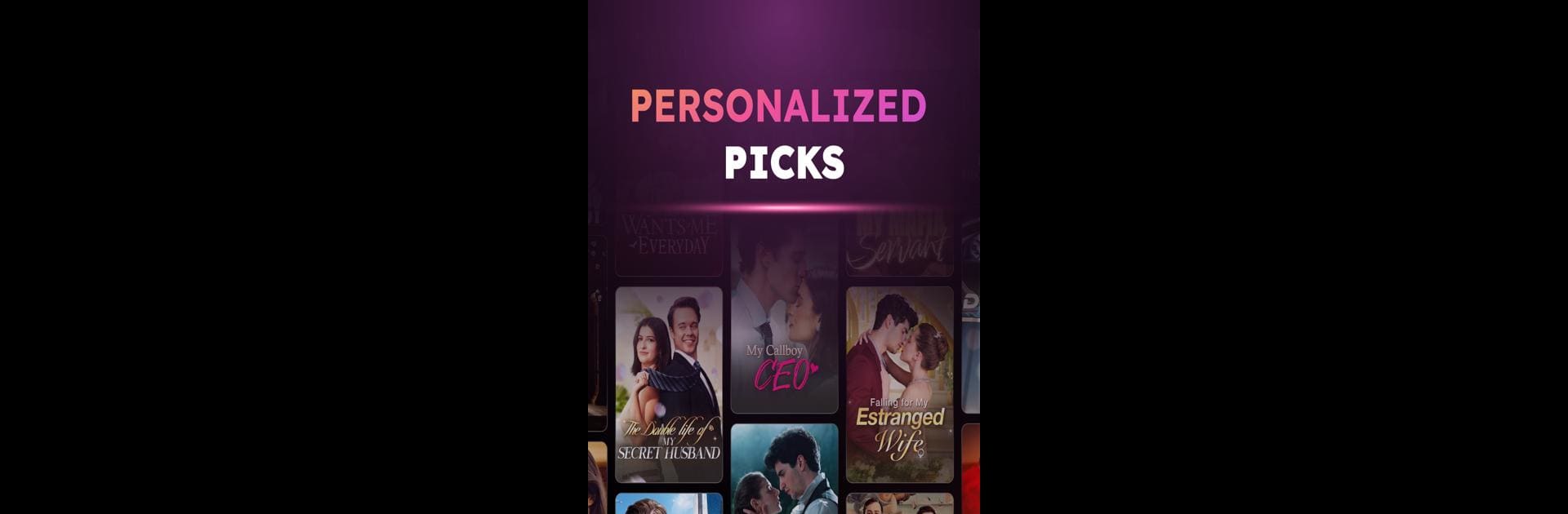

StardustTV - Kurzfilm
Spiele auf dem PC mit BlueStacks - der Android-Gaming-Plattform, der über 500 Millionen Spieler vertrauen.
Seite geändert am: 07.02.2025
Run StardustTV - Movies & Dramas on PC or Mac
Multitask effortlessly on your PC or Mac as you try out StardustTV – Movies & Dramas, a Entertainment app by StardustTV on BlueStacks.
About the App
Step into the captivating world of StardustTV – Movies & Dramas, where original short dramas and cinematic stories come bursting to life. Crafted for the modern viewer, StardustTV by StardustTV offers a unique and premium entertainment experience, showcasing a mix of heartwarming romances and thrilling spine-chillers, all adapted from top literary works.
App Features
Rich and Varied Content Collection
– Explore a vast library of gripping short dramas and films from diverse genres like romance and psychological thrillers, all designed to ignite your imagination.
Tailored Content Suggestions
– Using cutting-edge algorithms, StardustTV smartly detects your viewing habits and preferences, delivering personalized content straight to your screen for a truly bespoke experience.
Sophisticated and User-Friendly Interface
– Enjoy an elegant and intuitive design, making it easy to navigate through a world of stories while ensuring a delightful, seamless browsing experience.
Flawless Streaming Performance
– Relish in high-definition streaming with minimal lag, allowing for uninterrupted entertainment sessions and an immersive viewing journey.
BlueStacks brings your apps to life on a bigger screen—seamless and straightforward.
Spiele StardustTV - Kurzfilm auf dem PC. Der Einstieg ist einfach.
-
Lade BlueStacks herunter und installiere es auf deinem PC
-
Schließe die Google-Anmeldung ab, um auf den Play Store zuzugreifen, oder mache es später
-
Suche in der Suchleiste oben rechts nach StardustTV - Kurzfilm
-
Klicke hier, um StardustTV - Kurzfilm aus den Suchergebnissen zu installieren
-
Schließe die Google-Anmeldung ab (wenn du Schritt 2 übersprungen hast), um StardustTV - Kurzfilm zu installieren.
-
Klicke auf dem Startbildschirm auf das StardustTV - Kurzfilm Symbol, um mit dem Spielen zu beginnen



