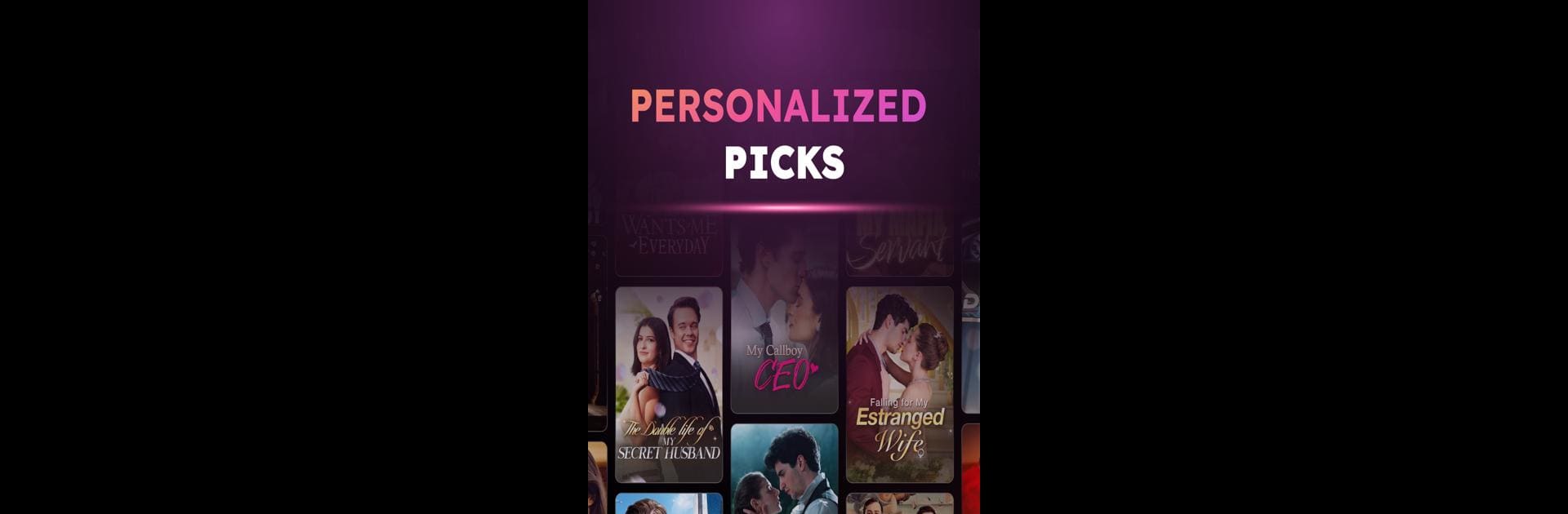

StardustTV - Drama e filme
Jogue no PC com BlueStacks - A Plataforma de Jogos Android, confiada por mais de 500 milhões de jogadores.
Página modificada em: Apr 1, 2025
Run StardustTV - Movies & Dramas on PC or Mac
Multitask effortlessly on your PC or Mac as you try out StardustTV – Movies & Dramas, a Entertainment app by StardustTV on BlueStacks.
About the App
Step into the captivating world of StardustTV – Movies & Dramas, where original short dramas and cinematic stories come bursting to life. Crafted for the modern viewer, StardustTV by StardustTV offers a unique and premium entertainment experience, showcasing a mix of heartwarming romances and thrilling spine-chillers, all adapted from top literary works.
App Features
Rich and Varied Content Collection
– Explore a vast library of gripping short dramas and films from diverse genres like romance and psychological thrillers, all designed to ignite your imagination.
Tailored Content Suggestions
– Using cutting-edge algorithms, StardustTV smartly detects your viewing habits and preferences, delivering personalized content straight to your screen for a truly bespoke experience.
Sophisticated and User-Friendly Interface
– Enjoy an elegant and intuitive design, making it easy to navigate through a world of stories while ensuring a delightful, seamless browsing experience.
Flawless Streaming Performance
– Relish in high-definition streaming with minimal lag, allowing for uninterrupted entertainment sessions and an immersive viewing journey.
BlueStacks brings your apps to life on a bigger screen—seamless and straightforward.
Jogue StardustTV - Drama e filme no PC. É fácil começar.
-
Baixe e instale o BlueStacks no seu PC
-
Conclua o login do Google para acessar a Play Store ou faça isso mais tarde
-
Procure por StardustTV - Drama e filme na barra de pesquisa no canto superior direito
-
Clique para instalar StardustTV - Drama e filme a partir dos resultados da pesquisa
-
Conclua o login do Google (caso você pulou a etapa 2) para instalar o StardustTV - Drama e filme
-
Clique no ícone do StardustTV - Drama e filme na tela inicial para começar a jogar



