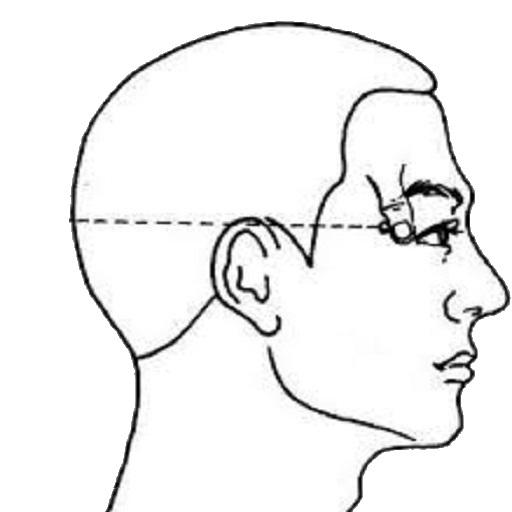AcuPoint - Acupuncture
Play on PC with BlueStacks – the Android Gaming Platform, trusted by 500M+ gamers.
Page Modified on: January 18, 2020
Play AcuPoint - Acupuncture on PC
Do not stop supporting us and accompany us in this endeavor of which we will all be part and we will all benefit.
Here are some features of this version of the application:
- Meridians of Acupuncture with detailed information of each point, like the depth and angle of incision, use of moxa or vacuum.
- Name of the point.
- Night mode for easy viewing in low light.
- Favorites module, to recall special points.
- Tutorial on how to use the application.
- Module of personal schemes, in order to remember a group of points associated with each other, you can create your own protocols.
- Clear and simple display.
- Links to rate the application and to send us personalized comments directly
- You can choose the Language between English, Spanish and Portuguese.
In a future paid version, you will find this categories:
- Sedation
- Tonification
- Five Shu Points
- Lower He Sea
- Xi Cleft
- Yuan Source
- Luo Connecting
- Back Shu
- Front Mu
- Hui Meeting
- Master Coupled
- Command
- Four Seas
- Window Sky
- Cross Lung
- Cross Spleen
- Cross Stomach
- Cross Large Intestine
- Cross Small Intestine
- Cross Kidney
- Cross Urinary Bladder
- Cross Pericardium
- Cross Triple Burner
- Cross Gall Bladder
- Cross Liver
- Cross Du Mai
- Cross Ren Mai
By the moment you will enjoy free and forever all the other features.
Play AcuPoint - Acupuncture on PC. It’s easy to get started.
-
Download and install BlueStacks on your PC
-
Complete Google sign-in to access the Play Store, or do it later
-
Look for AcuPoint - Acupuncture in the search bar at the top right corner
-
Click to install AcuPoint - Acupuncture from the search results
-
Complete Google sign-in (if you skipped step 2) to install AcuPoint - Acupuncture
-
Click the AcuPoint - Acupuncture icon on the home screen to start playing