
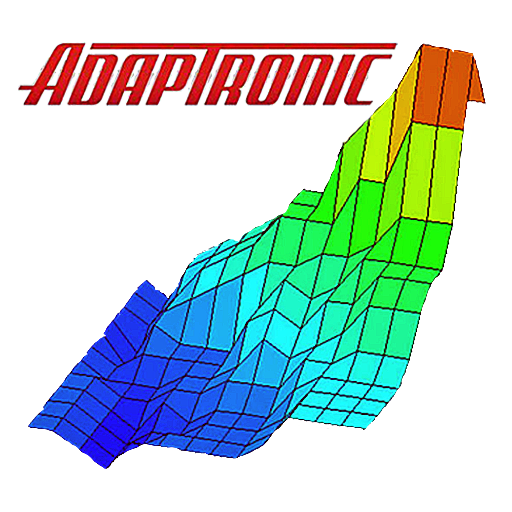
Adaptive Tuner
Play on PC with BlueStacks – the Android Gaming Platform, trusted by 500M+ gamers.
Page Modified on: May 27, 2015
Play Adaptive Tuner on PC
Requires a RS232 (DB9) to Bluetooth adapter connected to the Adaptronic's second serial port already paired with your phone/tablet via Android Settings or (for 3.1+ host mode capable devices only) a wired USB connection.
Adaptive Tuner is an open source project governed by the terms of the Apache 2.0 License and portions limited by the GNU LGPL. You can contribute to Adaptive Tuner here: https://github.com/synman/AdaptiveTuner
Adaptive Tuner is NOT an official Adaptronic product. Please do not contact them for support. If you experience any problems with Adaptive Tuner please contact the author (who has no affiliation to Adaptronic) here: shell@shellware.com
Receive pre-release versions of Adaptive Tuner automatically by joining its Google+ Community page: https://plus.google.com/communities/108508422967854128293
Copyright 2012-2015 Shell M. Shrader, Evan H. Dekker
Licensed under the Apache License, Version 2.0 (the "License"); you may not use this software except in compliance with the License. You may obtain a copy of the License at
http://www.apache.org/licenses/LICENSE-2.0
Unless required by applicable law or agreed to in writing, software distributed under the License is distributed on an "AS IS" BASIS, WITHOUT WARRANTIES OR CONDITIONS OF ANY KIND, either express or implied. See the License for the specific language governing permissions and limitations under the License.
Play Adaptive Tuner on PC. It’s easy to get started.
-
Download and install BlueStacks on your PC
-
Complete Google sign-in to access the Play Store, or do it later
-
Look for Adaptive Tuner in the search bar at the top right corner
-
Click to install Adaptive Tuner from the search results
-
Complete Google sign-in (if you skipped step 2) to install Adaptive Tuner
-
Click the Adaptive Tuner icon on the home screen to start playing




