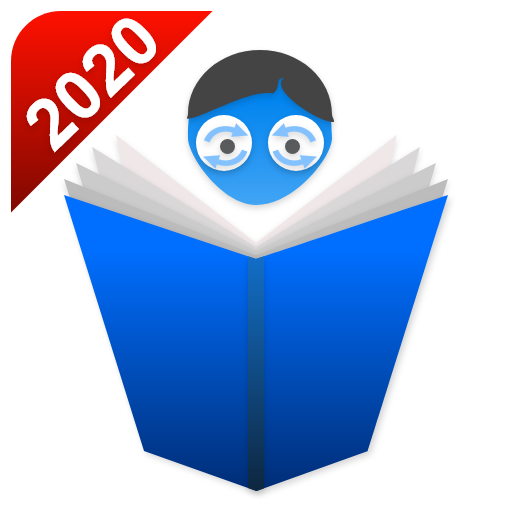Headset übersetzen-Sprach,Text, Dialogübersetzung
Spiele auf dem PC mit BlueStacks - der Android-Gaming-Plattform, der über 500 Millionen Spieler vertrauen.
Seite geändert am: 27. Februar 2020
Play Translate Headset-Voice Dialogue translation on PC
[How to use Translator Headset App]
Turn on the mobile phone's Bluetooth, connect the Bluetooth headset to the phone, and open the Translate Headphone App to experience it. On the app, you can choose the use scenarios such as headphone mode or mobile phone mode to meet your different needs.
[Translation function]
Translation languages: Supports translation of 84 languages including English, Japanese, Korean, Thai, French, Russian, Italian, Spanish, covering 36 countries or regions.
Matching earphones: Bluetooth earphones that support all plans
Simultaneous interpretation: real-time translation, accurate and no delay
Text Translation: Enter text to translate and support translation in 84 languages.
Automatic recognition: can automatically recognize the speaking language
[Global mainstream language translation]
The translation headset App uses AI translation technology to translate in real time with no delay. At present, it supports 36 languages and 84 dialects for mutual translation. In cooperation with the world's leading translators, it deploys web servers around the world to ensure translation speed and effectiveness.
[Supported languages]
Arabic, Polish, Danish, German, Russian, French, Finnish, Korean, Dutch, Czech, Romanian, Portuguese, Swedish, Japanese, Thai, Turkish, Spanish, Greek, Hungarian , Italian, English, Hindi, Indonesian, Vietnamese, Cantonese, Chinese, Chinese (Traditional Taiwanese), Kurdish, Persian, Slovak, Bulgarian, Hebrew, Malay, Norwegian, Croatian, Khmer.
Spiele Headset übersetzen-Sprach,Text, Dialogübersetzung auf dem PC. Der Einstieg ist einfach.
-
Lade BlueStacks herunter und installiere es auf deinem PC
-
Schließe die Google-Anmeldung ab, um auf den Play Store zuzugreifen, oder mache es später
-
Suche in der Suchleiste oben rechts nach Headset übersetzen-Sprach,Text, Dialogübersetzung
-
Klicke hier, um Headset übersetzen-Sprach,Text, Dialogübersetzung aus den Suchergebnissen zu installieren
-
Schließe die Google-Anmeldung ab (wenn du Schritt 2 übersprungen hast), um Headset übersetzen-Sprach,Text, Dialogübersetzung zu installieren.
-
Klicke auf dem Startbildschirm auf das Headset übersetzen-Sprach,Text, Dialogübersetzung Symbol, um mit dem Spielen zu beginnen