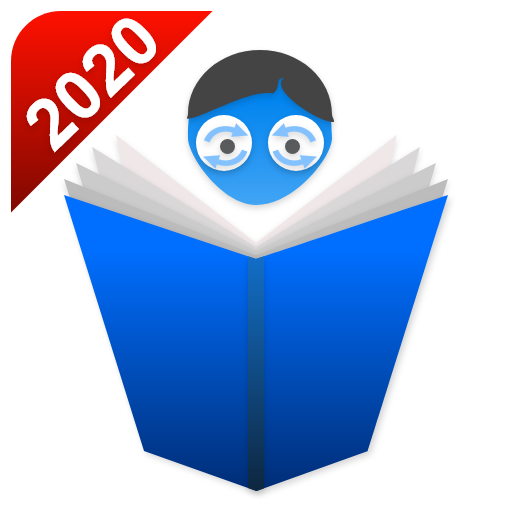Translate Headset-Voice Dialogue translation
Jouez sur PC avec BlueStacks - la plate-forme de jeu Android, approuvée par + 500M de joueurs.
Page Modifiée le: 27 février 2020
Play Translate Headset-Voice Dialogue translation on PC
[How to use Translator Headset App]
Turn on the mobile phone's Bluetooth, connect the Bluetooth headset to the phone, and open the Translate Headphone App to experience it. On the app, you can choose the use scenarios such as headphone mode or mobile phone mode to meet your different needs.
[Translation function]
Translation languages: Supports translation of 84 languages including English, Japanese, Korean, Thai, French, Russian, Italian, Spanish, covering 36 countries or regions.
Matching earphones: Bluetooth earphones that support all plans
Simultaneous interpretation: real-time translation, accurate and no delay
Text Translation: Enter text to translate and support translation in 84 languages.
Automatic recognition: can automatically recognize the speaking language
[Global mainstream language translation]
The translation headset App uses AI translation technology to translate in real time with no delay. At present, it supports 36 languages and 84 dialects for mutual translation. In cooperation with the world's leading translators, it deploys web servers around the world to ensure translation speed and effectiveness.
[Supported languages]
Arabic, Polish, Danish, German, Russian, French, Finnish, Korean, Dutch, Czech, Romanian, Portuguese, Swedish, Japanese, Thai, Turkish, Spanish, Greek, Hungarian , Italian, English, Hindi, Indonesian, Vietnamese, Cantonese, Chinese, Chinese (Traditional Taiwanese), Kurdish, Persian, Slovak, Bulgarian, Hebrew, Malay, Norwegian, Croatian, Khmer.
Jouez à Translate Headset-Voice Dialogue translation sur PC. C'est facile de commencer.
-
Téléchargez et installez BlueStacks sur votre PC
-
Connectez-vous à Google pour accéder au Play Store ou faites-le plus tard
-
Recherchez Translate Headset-Voice Dialogue translation dans la barre de recherche dans le coin supérieur droit
-
Cliquez pour installer Translate Headset-Voice Dialogue translation à partir des résultats de la recherche
-
Connectez-vous à Google (si vous avez ignoré l'étape 2) pour installer Translate Headset-Voice Dialogue translation
-
Cliquez sur l'icône Translate Headset-Voice Dialogue translation sur l'écran d'accueil pour commencer à jouer