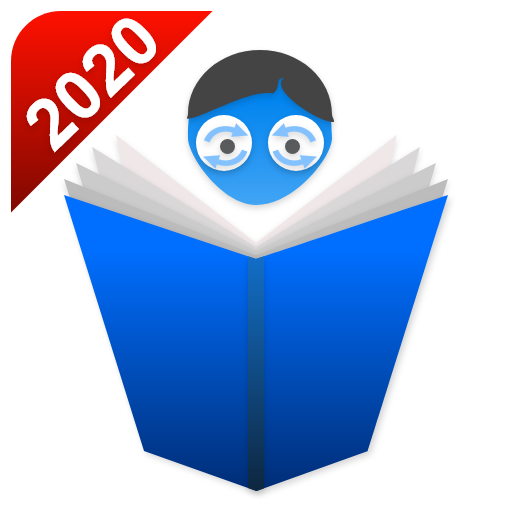Translate Headset-Voice Dialogue translation
Chơi trên PC với BlueStacks - Nền tảng chơi game Android, được hơn 500 triệu game thủ tin tưởng.
Trang đã được sửa đổi vào: 27 tháng 2, 2020
Play Translate Headset-Voice Dialogue translation on PC
[How to use Translator Headset App]
Turn on the mobile phone's Bluetooth, connect the Bluetooth headset to the phone, and open the Translate Headphone App to experience it. On the app, you can choose the use scenarios such as headphone mode or mobile phone mode to meet your different needs.
[Translation function]
Translation languages: Supports translation of 84 languages including English, Japanese, Korean, Thai, French, Russian, Italian, Spanish, covering 36 countries or regions.
Matching earphones: Bluetooth earphones that support all plans
Simultaneous interpretation: real-time translation, accurate and no delay
Text Translation: Enter text to translate and support translation in 84 languages.
Automatic recognition: can automatically recognize the speaking language
[Global mainstream language translation]
The translation headset App uses AI translation technology to translate in real time with no delay. At present, it supports 36 languages and 84 dialects for mutual translation. In cooperation with the world's leading translators, it deploys web servers around the world to ensure translation speed and effectiveness.
[Supported languages]
Arabic, Polish, Danish, German, Russian, French, Finnish, Korean, Dutch, Czech, Romanian, Portuguese, Swedish, Japanese, Thai, Turkish, Spanish, Greek, Hungarian , Italian, English, Hindi, Indonesian, Vietnamese, Cantonese, Chinese, Chinese (Traditional Taiwanese), Kurdish, Persian, Slovak, Bulgarian, Hebrew, Malay, Norwegian, Croatian, Khmer.
Chơi Translate Headset-Voice Dialogue translation trên PC. Rất dễ để bắt đầu
-
Tải và cài đặt BlueStacks trên máy của bạn
-
Hoàn tất đăng nhập vào Google để đến PlayStore, hoặc thực hiện sau
-
Tìm Translate Headset-Voice Dialogue translation trên thanh tìm kiếm ở góc phải màn hình
-
Nhấn vào để cài đặt Translate Headset-Voice Dialogue translation trong danh sách kết quả tìm kiếm
-
Hoàn tất đăng nhập Google (nếu bạn chưa làm bước 2) để cài đặt Translate Headset-Voice Dialogue translation
-
Nhấn vào icon Translate Headset-Voice Dialogue translation tại màn hình chính để bắt đầu chơi