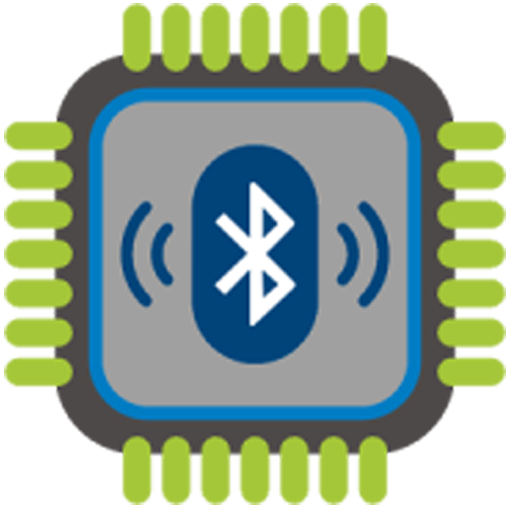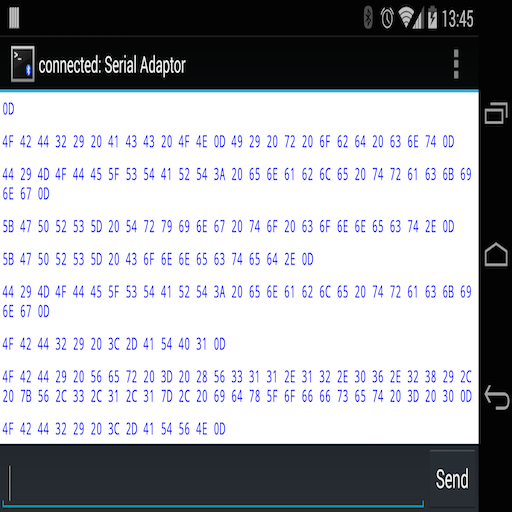BlueSPP
Play on PC with BlueStacks – the Android Gaming Platform, trusted by 500M+ gamers.
Page Modified on: October 24, 2019
Play BlueSPP on PC
BlueSPP features:
Search for Bluetooth devices.
Supports Bluetooth client and Bluetooth server mode.
Select an appropriate character set to communicate.
Keyboard view, you can customize buttons.
Can be used to communicate with other android phone.
Can be set to ASCII or HEX display mode.
Can be set to terminal or chat view.
Can connect to a Bluetooth MCU.
Can connect to a Bluetooth Modem (most cellphone support).
For Windows Phone http://www.windowsphone.com/s?appid=7424bd0e-2757-4f75-b80b-f4beb14db218
Play BlueSPP on PC. It’s easy to get started.
-
Download and install BlueStacks on your PC
-
Complete Google sign-in to access the Play Store, or do it later
-
Look for BlueSPP in the search bar at the top right corner
-
Click to install BlueSPP from the search results
-
Complete Google sign-in (if you skipped step 2) to install BlueSPP
-
Click the BlueSPP icon on the home screen to start playing