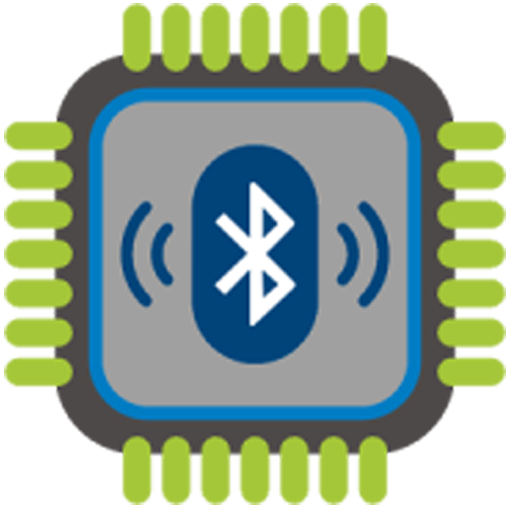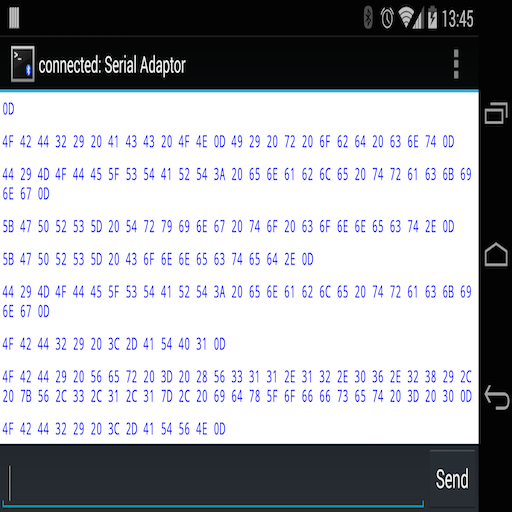BlueSPP
Jouez sur PC avec BlueStacks - la plate-forme de jeu Android, approuvée par + 500M de joueurs.
Page Modifiée le: 24 octobre 2019
Play BlueSPP on PC
BlueSPP features:
Search for Bluetooth devices.
Supports Bluetooth client and Bluetooth server mode.
Select an appropriate character set to communicate.
Keyboard view, you can customize buttons.
Can be used to communicate with other android phone.
Can be set to ASCII or HEX display mode.
Can be set to terminal or chat view.
Can connect to a Bluetooth MCU.
Can connect to a Bluetooth Modem (most cellphone support).
For Windows Phone http://www.windowsphone.com/s?appid=7424bd0e-2757-4f75-b80b-f4beb14db218
Jouez à BlueSPP sur PC. C'est facile de commencer.
-
Téléchargez et installez BlueStacks sur votre PC
-
Connectez-vous à Google pour accéder au Play Store ou faites-le plus tard
-
Recherchez BlueSPP dans la barre de recherche dans le coin supérieur droit
-
Cliquez pour installer BlueSPP à partir des résultats de la recherche
-
Connectez-vous à Google (si vous avez ignoré l'étape 2) pour installer BlueSPP
-
Cliquez sur l'icône BlueSPP sur l'écran d'accueil pour commencer à jouer