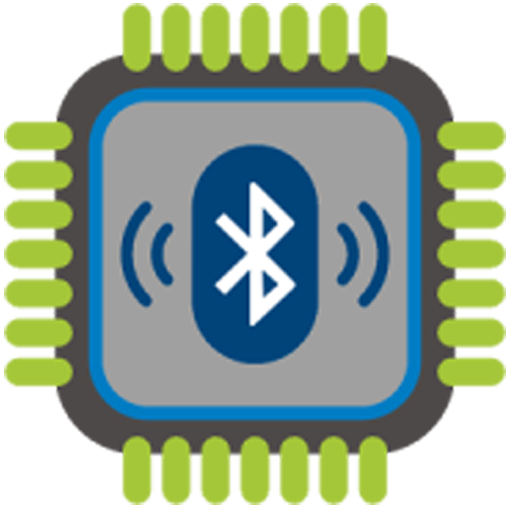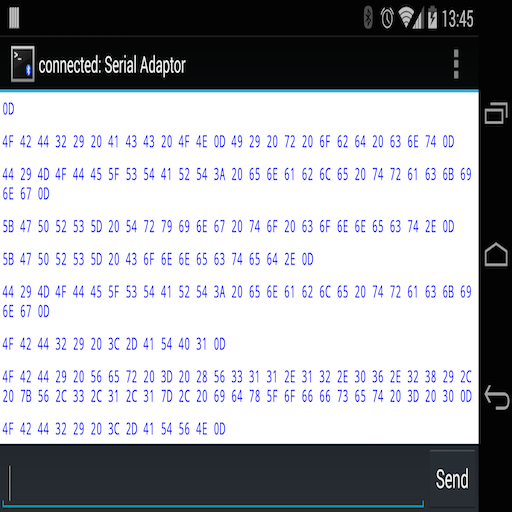BlueSPP
เล่นบน PC ผ่าน BlueStacks - Android Gaming Platform ที่ได้รับความไว้วางใจจากเกมเมอร์ 500 ล้านคนทั่วโลก
Page Modified on: 24 ตุลาคม 2562
Play BlueSPP on PC
BlueSPP features:
Search for Bluetooth devices.
Supports Bluetooth client and Bluetooth server mode.
Select an appropriate character set to communicate.
Keyboard view, you can customize buttons.
Can be used to communicate with other android phone.
Can be set to ASCII or HEX display mode.
Can be set to terminal or chat view.
Can connect to a Bluetooth MCU.
Can connect to a Bluetooth Modem (most cellphone support).
For Windows Phone http://www.windowsphone.com/s?appid=7424bd0e-2757-4f75-b80b-f4beb14db218
เล่น BlueSPP บน PC ได้ง่ายกว่า
-
ดาวน์โหลดและติดตั้ง BlueStacks บน PC ของคุณ
-
ลงชื่อเข้าใช้แอคเคาท์ Google เพื่อเข้าสู่ Play Store หรือทำในภายหลัง
-
ค้นหา BlueSPP ในช่องค้นหาด้านขวาบนของโปรแกรม
-
คลิกเพื่อติดตั้ง BlueSPP จากผลการค้นหา
-
ลงชื่อเข้าใช้บัญชี Google Account (หากยังไม่ได้ทำในขั้นที่ 2) เพื่อติดตั้ง BlueSPP
-
คลิกที่ไอคอน BlueSPP ในหน้าจอเพื่อเริ่มเล่น