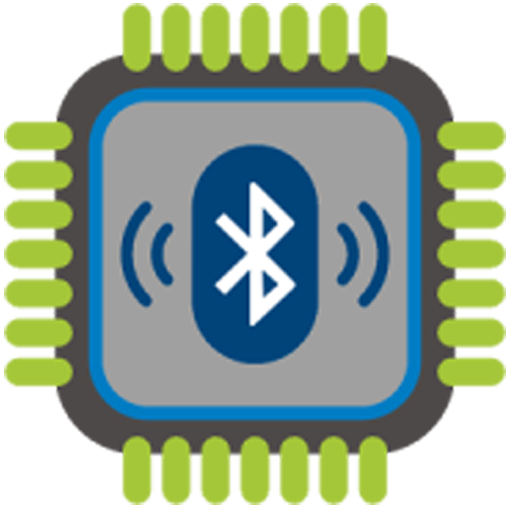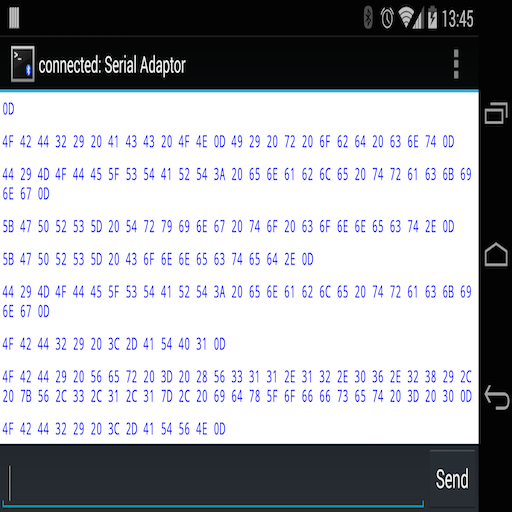BlueSPP
500M + oyuncunun güvendiği Android Oyun Platformu, BlueStacks ile PC'de oynayın.
Sayfa Değiştirilme tarihi: 24 Ekim 2019
Play BlueSPP on PC
BlueSPP features:
Search for Bluetooth devices.
Supports Bluetooth client and Bluetooth server mode.
Select an appropriate character set to communicate.
Keyboard view, you can customize buttons.
Can be used to communicate with other android phone.
Can be set to ASCII or HEX display mode.
Can be set to terminal or chat view.
Can connect to a Bluetooth MCU.
Can connect to a Bluetooth Modem (most cellphone support).
For Windows Phone http://www.windowsphone.com/s?appid=7424bd0e-2757-4f75-b80b-f4beb14db218
BlueSPP oyununu PC'de oyna. Başlamak çok kolay.
-
BlueStacks'i PC'nize İndirin ve Yükleyin
-
Play Store'a erişmek için Google girişi yapın ya da daha sonraya bırakın.
-
Sağ üst köşeye BlueSPP yazarak arayın.
-
BlueSPP uygulamasını arama sonuçlarından indirmek için tıklayın.
-
(iEğer Adım 2'yi atladıysanız) BlueSPP uygulamasını yüklemek için Google'a giriş yapın.
-
Oynatmaya başlatmak için ekrandaki BlueSPP ikonuna tıklayın.