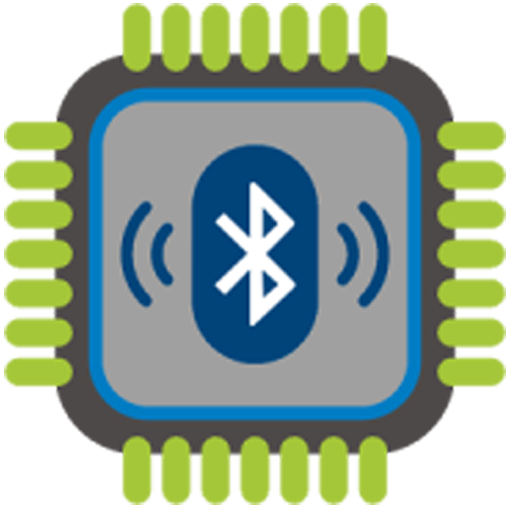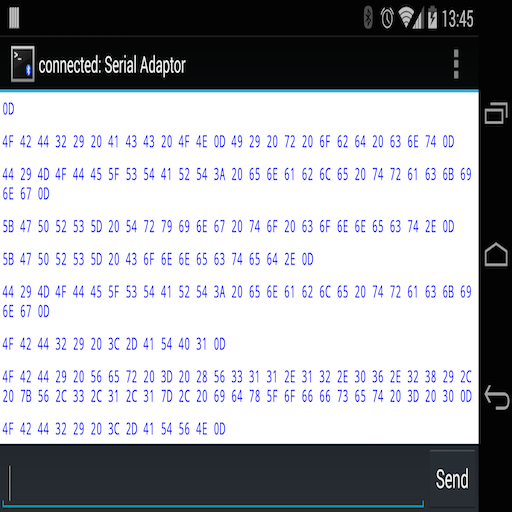蓝牙串口-好用的蓝牙SPP(串口)通信工具
通讯 | 沈垚 / ShenYao China
在電腦上使用BlueStacks –受到5億以上的遊戲玩家所信任的Android遊戲平台。
Play BlueSPP on PC
BlueSPP is a Bluetooth SPP communication tool. It can connect any supporting the Serial Port Profile Bluetooth devices (like cellphone, MCU, Arduino or Raspberry Pi).
BlueSPP features:
Search for Bluetooth devices.
Supports Bluetooth client and Bluetooth server mode.
Select an appropriate character set to communicate.
Keyboard view, you can customize buttons.
Can be used to communicate with other android phone.
Can be set to ASCII or HEX display mode.
Can be set to terminal or chat view.
Can connect to a Bluetooth MCU.
Can connect to a Bluetooth Modem (most cellphone support).
For Windows Phone http://www.windowsphone.com/s?appid=7424bd0e-2757-4f75-b80b-f4beb14db218
BlueSPP features:
Search for Bluetooth devices.
Supports Bluetooth client and Bluetooth server mode.
Select an appropriate character set to communicate.
Keyboard view, you can customize buttons.
Can be used to communicate with other android phone.
Can be set to ASCII or HEX display mode.
Can be set to terminal or chat view.
Can connect to a Bluetooth MCU.
Can connect to a Bluetooth Modem (most cellphone support).
For Windows Phone http://www.windowsphone.com/s?appid=7424bd0e-2757-4f75-b80b-f4beb14db218
在電腦上遊玩蓝牙串口-好用的蓝牙SPP(串口)通信工具 . 輕易上手.
-
在您的電腦上下載並安裝BlueStacks
-
完成Google登入後即可訪問Play商店,或等你需要訪問Play商店十再登入
-
在右上角的搜索欄中尋找 蓝牙串口-好用的蓝牙SPP(串口)通信工具
-
點擊以從搜索結果中安裝 蓝牙串口-好用的蓝牙SPP(串口)通信工具
-
完成Google登入(如果您跳過了步驟2),以安裝 蓝牙串口-好用的蓝牙SPP(串口)通信工具
-
在首頁畫面中點擊 蓝牙串口-好用的蓝牙SPP(串口)通信工具 圖標來啟動遊戲