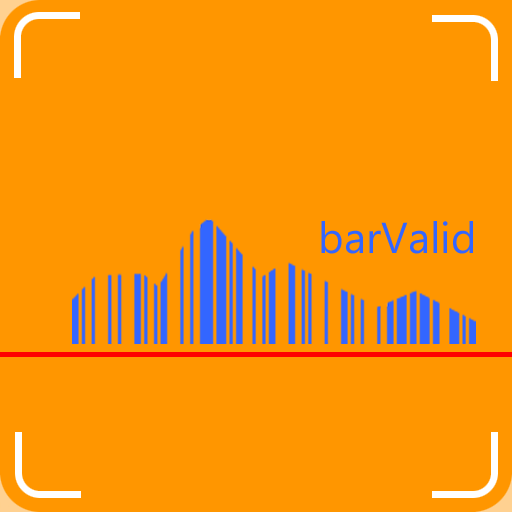BarMaker - Creating/Scanning QR Code and Barcode
العب على الكمبيوتر الشخصي مع BlueStacks - نظام أندرويد للألعاب ، موثوق به من قبل أكثر من 500 مليون لاعب.
تم تعديل الصفحة في: 28 نوفمبر 2019
Play BarMaker - Creating/Scanning QR Code and Barcode on PC
BarMaker supports following formats:
QR Code
Code-39
Code-128
EAN-8
EAN-13
ITF
UPC-A
Codabar
PDF 417
Aztec
DataMatrix
العب BarMaker - Creating/Scanning QR Code and Barcode على جهاز الكمبيوتر. من السهل البدء.
-
قم بتنزيل BlueStacks وتثبيته على جهاز الكمبيوتر الخاص بك
-
أكمل تسجيل الدخول إلى Google للوصول إلى متجر Play ، أو قم بذلك لاحقًا
-
ابحث عن BarMaker - Creating/Scanning QR Code and Barcode في شريط البحث أعلى الزاوية اليمنى
-
انقر لتثبيت BarMaker - Creating/Scanning QR Code and Barcode من نتائج البحث
-
أكمل تسجيل الدخول إلى Google (إذا تخطيت الخطوة 2) لتثبيت BarMaker - Creating/Scanning QR Code and Barcode
-
انقر على أيقونة BarMaker - Creating/Scanning QR Code and Barcode على الشاشة الرئيسية لبدء اللعب