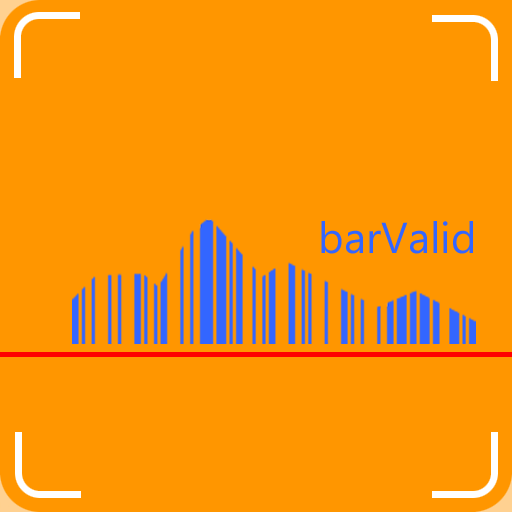BarMaker - Creating/Scanning QR Code and Barcode
도구 | 沈垚 / ShenYao China
5억명 이상의 게이머가 신뢰하는 안드로이드 게임 플랫폼 BlueStacks으로 PC에서 플레이하세요.
Play BarMaker - Creating/Scanning QR Code and Barcode on PC
BarMaker is a convenient tool that help you create/scan QR Code or Barcode images. You can use it to create/scan QR Code from contacts, clipboard and text. You can connect external USB Camera to scan barcode. You can also push the result into PC after scanned and visit the Scanning Result from PC/Mac's browser. After you have created it, you can share the QR Code or Barcode image with you friends, or output to printer directly. Finally, you can make a widget from barcode and put it on desktop or lockscreen. It also supports scanning for white barcodes on black background.
BarMaker supports following formats:
QR Code
Code-39
Code-128
EAN-8
EAN-13
ITF
UPC-A
Codabar
PDF 417
Aztec
DataMatrix
BarMaker supports following formats:
QR Code
Code-39
Code-128
EAN-8
EAN-13
ITF
UPC-A
Codabar
PDF 417
Aztec
DataMatrix
PC에서 BarMaker - Creating/Scanning QR Code and Barcode 플레이해보세요.
-
BlueStacks 다운로드하고 설치
-
Google Play 스토어에 로그인 하기(나중에 진행가능)
-
오른쪽 상단 코너에 BarMaker - Creating/Scanning QR Code and Barcode 검색
-
검색 결과 중 BarMaker - Creating/Scanning QR Code and Barcode 선택하여 설치
-
구글 로그인 진행(만약 2단계를 지나갔을 경우) 후 BarMaker - Creating/Scanning QR Code and Barcode 설치
-
메인 홈화면에서 BarMaker - Creating/Scanning QR Code and Barcode 선택하여 실행